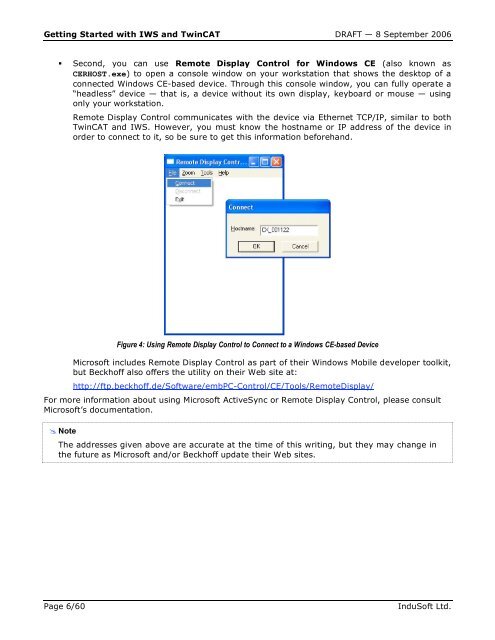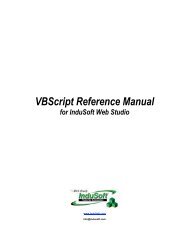Getting Started with IWS and TwinCAT Contents - InduSoft
Getting Started with IWS and TwinCAT Contents - InduSoft
Getting Started with IWS and TwinCAT Contents - InduSoft
Create successful ePaper yourself
Turn your PDF publications into a flip-book with our unique Google optimized e-Paper software.
<strong>Getting</strong> <strong>Started</strong> <strong>with</strong> <strong>IWS</strong> <strong>and</strong> <strong>TwinCAT</strong> DRAFT — 8 September 2006<br />
� Second, you can use Remote Display Control for Windows CE (also known as<br />
CERHOST.exe) to open a console window on your workstation that shows the desktop of a<br />
connected Windows CE-based device. Through this console window, you can fully operate a<br />
“headless” device — that is, a device <strong>with</strong>out its own display, keyboard or mouse — using<br />
only your workstation.<br />
Remote Display Control communicates <strong>with</strong> the device via Ethernet TCP/IP, similar to both<br />
<strong>TwinCAT</strong> <strong>and</strong> <strong>IWS</strong>. However, you must know the hostname or IP address of the device in<br />
order to connect to it, so be sure to get this information beforeh<strong>and</strong>.<br />
Figure 4: Using Remote Display Control to Connect to a Windows CE-based Device<br />
Microsoft includes Remote Display Control as part of their Windows Mobile developer toolkit,<br />
but Beckhoff also offers the utility on their Web site at:<br />
http://ftp.beckhoff.de/Software/embPC-Control/CE/Tools/RemoteDisplay/<br />
For more information about using Microsoft ActiveSync or Remote Display Control, please consult<br />
Microsoft’s documentation.<br />
� Note<br />
– The addresses given above are accurate at the time of this writing, but they may change in<br />
the future as Microsoft <strong>and</strong>/or Beckhoff update their Web sites.<br />
Page 6/60 <strong>InduSoft</strong> Ltd.