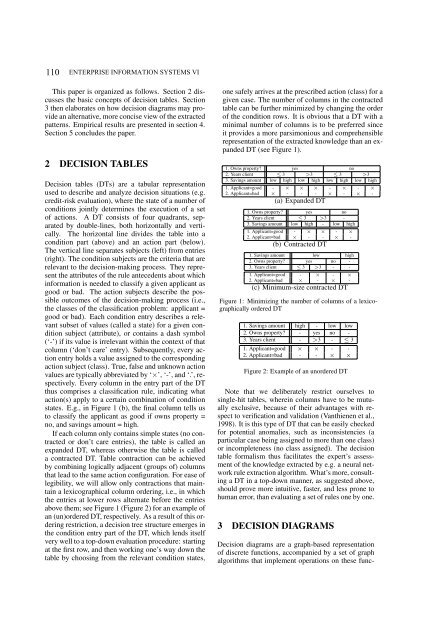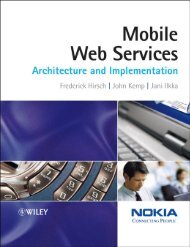Back Room Front Room 2
Back Room Front Room 2
Back Room Front Room 2
Create successful ePaper yourself
Turn your PDF publications into a flip-book with our unique Google optimized e-Paper software.
110<br />
ENTERPRISE INFORMATION SYSTEMS VI<br />
This paper is organized as follows. Section 2 discusses<br />
the basic concepts of decision tables. Section<br />
3 then elaborates on how decision diagrams may provide<br />
an alternative, more concise view of the extracted<br />
patterns. Empirical results are presented in section 4.<br />
Section 5 concludes the paper.<br />
2 DECISION TABLES<br />
Decision tables (DTs) are a tabular representation<br />
used to describe and analyze decision situations (e.g.<br />
credit-risk evaluation), where the state of a number of<br />
conditions jointly determines the execution of a set<br />
of actions. A DT consists of four quadrants, separated<br />
by double-lines, both horizontally and vertically.<br />
The horizontal line divides the table into a<br />
condition part (above) and an action part (below).<br />
The vertical line separates subjects (left) from entries<br />
(right). The condition subjects are the criteria that are<br />
relevant to the decision-making process. They represent<br />
the attributes of the rule antecedents about which<br />
information is needed to classify a given applicant as<br />
good or bad. The action subjects describe the possible<br />
outcomes of the decision-making process (i.e.,<br />
the classes of the classification problem: applicant =<br />
good or bad). Each condition entry describes a relevant<br />
subset of values (called a state) for a given condition<br />
subject (attribute), or contains a dash symbol<br />
(‘-’) if its value is irrelevant within the context of that<br />
column (‘don’t care’ entry). Subsequently, every action<br />
entry holds a value assigned to the corresponding<br />
action subject (class). True, false and unknown action<br />
values are typically abbreviated by ‘×’, ‘-’, and ‘.’, respectively.<br />
Every column in the entry part of the DT<br />
thus comprises a classification rule, indicating what<br />
action(s) apply to a certain combination of condition<br />
states. E.g., in Figure 1 (b), the final column tells us<br />
to classify the applicant as good if owns property =<br />
no, and savings amount = high.<br />
If each column only contains simple states (no contracted<br />
or don’t care entries), the table is called an<br />
expanded DT, whereas otherwise the table is called<br />
a contracted DT. Table contraction can be achieved<br />
by combining logically adjacent (groups of) columns<br />
that lead to the same action configuration. For ease of<br />
legibility, we will allow only contractions that maintain<br />
a lexicographical column ordering, i.e., in which<br />
the entries at lower rows alternate before the entries<br />
above them; see Figure 1 (Figure 2) for an example of<br />
an (un)ordered DT, respectively. As a result of this ordering<br />
restriction, a decision tree structure emerges in<br />
the condition entry part of the DT, which lends itself<br />
very well to a top-down evaluation procedure: starting<br />
at the first row, and then working one’s way down the<br />
table by choosing from the relevant condition states,<br />
one safely arrives at the prescribed action (class) for a<br />
given case. The number of columns in the contracted<br />
table can be further minimized by changing the order<br />
of the condition rows. It is obvious that a DT with a<br />
minimal number of columns is to be preferred since<br />
it provides a more parsimonious and comprehensible<br />
representation of the extracted knowledge than an expanded<br />
DT (see Figure 1).<br />
1. Owns property? yes no<br />
2. Years client ≤ 3 >3 ≤ 3 >3<br />
3. Savings amount low high low high low high low high<br />
1. Applicant=good - × × × - × - ×<br />
2. Applicant=bad × - - - × - × -<br />
(a) Expanded DT<br />
1. Owns property? yes no<br />
2. Years client ≤ 3 >3 -<br />
3. Savings amount low high - low high<br />
1. Applicant=good - × × - ×<br />
2. Applicant=bad × - - × -<br />
(b) Contracted DT<br />
1. Savings amount low high<br />
2. Owns property? yes no -<br />
3. Years client ≤ 3 >3 - -<br />
1. Applicant=good - × - ×<br />
2. Applicant=bad × - × -<br />
(c) Minimum-size contracted DT<br />
Figure 1: Minimizing the number of columns of a lexicographically<br />
ordered DT<br />
1. Savings amount high - low low<br />
2. Owns property? - yes no -<br />
3. Years client - >3 - ≤ 3<br />
1. Applicant=good × × - -<br />
2. Applicant=bad - - × ×<br />
Figure 2: Example of an unordered DT<br />
Note that we deliberately restrict ourselves to<br />
single-hit tables, wherein columns have to be mutually<br />
exclusive, because of their advantages with respect<br />
to verification and validation (Vanthienen et al.,<br />
1998). It is this type of DT that can be easily checked<br />
for potential anomalies, such as inconsistencies (a<br />
particular case being assigned to more than one class)<br />
or incompleteness (no class assigned). The decision<br />
table formalism thus facilitates the expert’s assessment<br />
of the knowledge extracted by e.g. a neural network<br />
rule extraction algorithm. What’s more, consulting<br />
a DT in a top-down manner, as suggested above,<br />
should prove more intuitive, faster, and less prone to<br />
human error, than evaluating a set of rules one by one.<br />
3 DECISION DIAGRAMS<br />
Decision diagrams are a graph-based representation<br />
of discrete functions, accompanied by a set of graph<br />
algorithms that implement operations on these func-