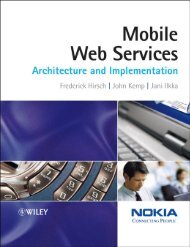Back Room Front Room 2
Back Room Front Room 2
Back Room Front Room 2
Create successful ePaper yourself
Turn your PDF publications into a flip-book with our unique Google optimized e-Paper software.
profile, the user defines his current preferences and<br />
keywords to formulate a search request. Those user<br />
preferences are then mapped to the canonical<br />
language. A sample extract is as follows:<br />
Table 3: GUP preferences mapping to the canonical<br />
language<br />
GUP CL<br />
//accessibility/language= //general/description/<br />
’en’<br />
//accessibility/preference<br />
/refinement=’video/quic<br />
ktime’<br />
PERSONALISED RESOURCE DISCOVERY SEARCHING OVER MULTIPLE REPOSITORY TYPES<br />
//accessibility/preference<br />
s/preference/type=’Oper<br />
ating System’<br />
language=’en’<br />
//general/technical/prefer<br />
ence=’video/quicktime’<br />
//general/technical/title=<br />
’Operating System<br />
Those types of mappings are expressed in XSLT<br />
(Bradley, 2000) as simple ‘select-match’<br />
expressions, which are used to select the current<br />
element to match it to a particular target element.<br />
Once this mapping is achieved, an XPath query<br />
(Clark and DeRose, 1999) can be formulated in the<br />
canonical language with the relevant user<br />
information. This query formulation process is<br />
similar to the second phase’s, hence will be<br />
described in the next section.<br />
4.2 Finding the Relevant Resources<br />
For each of the INSPs selected by the Mediator, a<br />
subset of the INSP profile is retrieved from the DRS.<br />
Through this mechanism the location, type (query<br />
type) and format (metadata schema) of each INSP’s<br />
metadata repository is discovered.<br />
In the next step, preferences are processed using<br />
an XSLT document similar to the one defined in<br />
Table 3 but this time with the INSP information.<br />
Once the previous step is performed a general query<br />
is formulated, based on the canonical language (CL).<br />
However, this query cannot be executed against any<br />
repository since it is schema “unaware”. To obtain a<br />
schema specific query, the Search Service has to call<br />
the BSR. A query is built according to the type and<br />
format of the repository. An example of such query<br />
for an English-speaking user requesting a search<br />
with ‘universe’ as a keyword and ‘quicktime’ as his<br />
preferred format could be:<br />
<br />
rep 1<br />
[!CDATA<br />
/lom/general/language[text()=”en”] |<br />
/lom/general//lom [(/lom/general/title/<br />
langstring[contains(text(),"universe") or<br />
/lom/general/description/langstring[<br />
contains(text(),"universe")]]<br />
/lom/technical/format[text()=”video/<br />
quicktime”]<br />
<br />
XPATH<br />
<br />
In this example, ‘universe’ is the only input from<br />
the user, language and format are derived from the<br />
user’s profile. This query is then delivered to the<br />
location specified and results added to the overall<br />
pool of results.<br />
4.3 Results Handling<br />
321<br />
A result manager component of the MSS is in charge<br />
of collecting, ranking and re-formatting the results<br />
before they are sent back to the user. The idea is to<br />
create a result collection, which is parsed and used<br />
for ranking. This result collection is ranked<br />
according to the preferences, keywords, etc. This<br />
was developed in such a way to allow extension of<br />
the rating algorithm, for instance to use other fields<br />
from the User Profile. Once accomplished, the<br />
results are stored into the following structure:<br />
<br />
The Sun<br />
The movie describe some of the<br />
different satellites studying the Sun: The<br />
hubble telescope, Solar max, and the very<br />
large array in new Mexico; and information<br />
about the solar system.<br />
http://www.ist-guardians.org/<br />
astronomy/Sun.mov<br />
0.68<br />
application/quicktime movie<br />
INSP 1<br />
<br />
This example represents the XML structure of the<br />
results, which are returned by the Search Service.<br />
Basically, results are represented the same way as a<br />
normal web search engine with the following<br />
features describing the XML document above:<br />
� A title to identify the result found.<br />
� A description, to briefly identify what the<br />
resource is about.<br />
� A location, to provide a link to the resource<br />
found.<br />
� A ranking, as a degree of relevance of this<br />
result that will be displayed to the user later<br />
on.