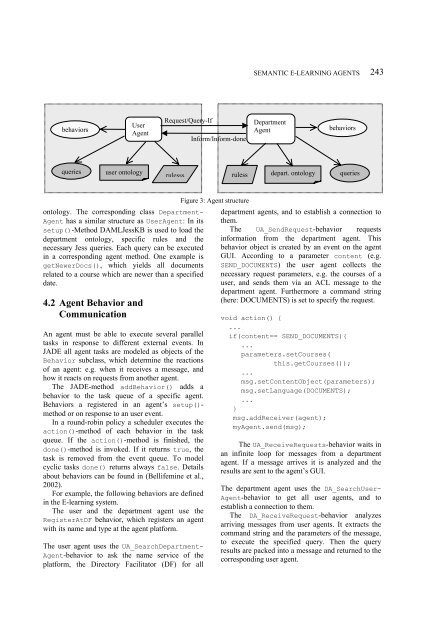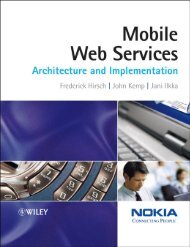Back Room Front Room 2
Back Room Front Room 2
Back Room Front Room 2
You also want an ePaper? Increase the reach of your titles
YUMPU automatically turns print PDFs into web optimized ePapers that Google loves.
ehaviors<br />
queries<br />
User<br />
Agent<br />
user ontology<br />
ontology. The corresponding class Department-<br />
Agent has a similar structure as UserAgent: In its<br />
setup()-Method DAMLJessKB is used to load the<br />
department ontology, specific rules and the<br />
necessary Jess queries. Each query can be executed<br />
in a corresponding agent method. One example is<br />
getNewerDocs(), which yields all documents<br />
related to a course which are newer than a specified<br />
date.<br />
4.2 Agent Behavior and<br />
Communication<br />
Request/Query-If<br />
rulesss<br />
An agent must be able to execute several parallel<br />
tasks in response to different external events. In<br />
JADE all agent tasks are modeled as objects of the<br />
Behavior subclass, which determine the reactions<br />
of an agent: e.g. when it receives a message, and<br />
how it reacts on requests from another agent.<br />
The JADE-method addBehavior() adds a<br />
behavior to the task queue of a specific agent.<br />
Behaviors a registered in an agent’s setup()method<br />
or on response to an user event.<br />
In a round-robin policy a scheduler executes the<br />
action()-method of each behavior in the task<br />
queue. If the action()-method is finished, the<br />
done()-method is invoked. If it returns true, the<br />
task is removed from the event queue. To model<br />
cyclic tasks done() returns always false. Details<br />
about behaviors can be found in (Bellifemine et al.,<br />
2002).<br />
For example, the following behaviors are defined<br />
in the E-learning system.<br />
The user and the department agent use the<br />
RegisterAtDF behavior, which registers an agent<br />
with its name and type at the agent platform.<br />
The user agent uses the UA_SearchDepartment-<br />
Agent-behavior to ask the name service of the<br />
platform, the Directory Facilitator (DF) for all<br />
Inform/Inform-done<br />
ruless<br />
Figure 3: Agent structure<br />
SEMANTIC E-LEARNING AGENTS<br />
Department<br />
Agent<br />
depart. ontology<br />
behaviors<br />
queries<br />
department agents, and to establish a connection to<br />
them.<br />
The UA_SendRequest-behavior requests<br />
information from the department agent. This<br />
behavior object is created by an event on the agent<br />
GUI. According to a parameter content (e.g.<br />
SEND_DOCUMENTS) the user agent collects the<br />
necessary request parameters, e.g. the courses of a<br />
user, and sends them via an ACL message to the<br />
department agent. Furthermore a command string<br />
(here: DOCUMENTS) is set to specify the request.<br />
void action() {<br />
...<br />
if(content== SEND_DOCUMENTS){<br />
...<br />
parameters.setCourses(<br />
this.getCourses());<br />
...<br />
msg.setContentObject(parameters);<br />
msg.setLanguage(DOCUMENTS);<br />
...<br />
}<br />
msg.addReceiver(agent);<br />
myAgent.send(msg);<br />
243<br />
The UA_ReceiveRequests-behavior waits in<br />
an infinite loop for messages from a department<br />
agent. If a message arrives it is analyzed and the<br />
results are sent to the agent’s GUI.<br />
The department agent uses the DA_SearchUser-<br />
Agent-behavior to get all user agents, and to<br />
establish a connection to them.<br />
The DA_ReceiveRequest-behavior analyzes<br />
arriving messages from user agents. It extracts the<br />
command string and the parameters of the message,<br />
to execute the specified query. Then the query<br />
results are packed into a message and returned to the<br />
corresponding user agent.