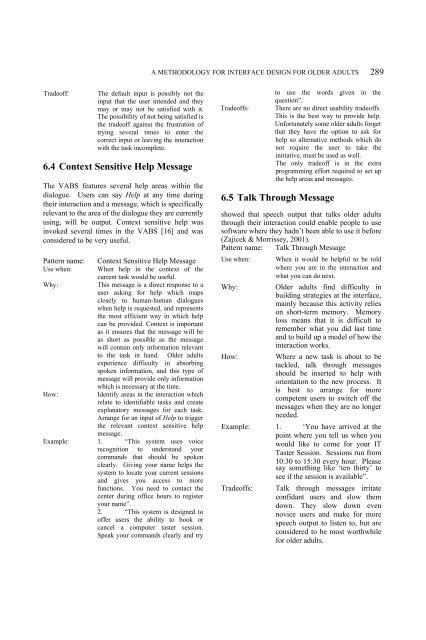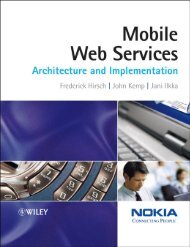Back Room Front Room 2
Back Room Front Room 2
Back Room Front Room 2
You also want an ePaper? Increase the reach of your titles
YUMPU automatically turns print PDFs into web optimized ePapers that Google loves.
Tradeoff: The default input is possibly not the<br />
input that the user intended and they<br />
The possibility of not being satisfied is<br />
the tradeoff against the frustration of<br />
trying several times to enter the<br />
correct input or leaving the interaction<br />
with the task incomplete.<br />
6.4 Context Sensitive Help Message<br />
The VABS features several help areas within the<br />
dialogue. Users can say Help at any time during<br />
their interaction and a message, which is specifically<br />
relevant to the area of the dialogue they are currently<br />
using, will be output. Context sensitive help was<br />
invoked several times in the VABS [16] and was<br />
considered to be very useful.<br />
Pattern name: Context Sensitive Help Message<br />
Use when: When help in the context of the<br />
current task would be useful.<br />
Why: This message is a direct response to a<br />
user asking for help which maps<br />
closely to human-human dialogues<br />
when help is requested, and represents<br />
the most efficient way in which help<br />
can be provided. Context is important<br />
as it ensures that the message will be<br />
as short as possible as the message<br />
will contain only information relevant<br />
to the task in hand. Older adults<br />
experience difficulty in absorbing<br />
spoken information, and this type of<br />
message will provide only information<br />
which is necessary at the time.<br />
How: Identify areas in the interaction which<br />
relate to identifiable tasks and create<br />
explanatory messages for each task.<br />
Arrange for an input of Help to trigger<br />
the relevant context sensitive help<br />
message.<br />
Example: 1. “This system uses voice<br />
recognition to understand your<br />
commands that should be spoken<br />
clearly. Giving your name helps the<br />
system to locate your current sessions<br />
and gives you access to more<br />
functions. You need to contact the<br />
center during office hours to register<br />
your name”.<br />
2. “This system is designed to<br />
offer users the ability to book or<br />
cancel a computer taster session.<br />
Speak your commands clearly and try<br />
A METHODOLOGY FOR INTERFACE DESIGN FOR OLDER ADULTS<br />
may or may not be satisfied with it.<br />
to use the words given in the<br />
question”.<br />
Tradeoffs: There are no direct usability tradeoffs.<br />
This is the best way to provide help.<br />
Unfortunately some older adults forget<br />
that they have the option to ask for<br />
help so alternative methods which do<br />
not require the user to take the<br />
initiative, must be used as well.<br />
The only tradeoff is in the extra<br />
programming effort required to set up<br />
the help areas and messages.<br />
6.5 Talk Through Message<br />
289<br />
showed that speech output that talks older adults<br />
through their interaction could enable people to use<br />
software where they hadn’t been able to use it before<br />
(Zajicek & Morrissey, 2001).<br />
Pattern name: Talk Through Message<br />
Use when: When it would be helpful to be told<br />
where you are in the interaction and<br />
what you can do next.<br />
Why: Older adults find difficulty in<br />
building strategies at the interface,<br />
mainly because this activity relies<br />
on short-term memory. Memory<br />
loss means that it is difficult to<br />
remember what you did last time<br />
and to build up a model of how the<br />
interaction works.<br />
How: Where a new task is about to be<br />
tackled, talk through messages<br />
should be inserted to help with<br />
orientation to the new process. It<br />
is best to arrange for more<br />
competent users to switch off the<br />
messages when they are no longer<br />
needed.<br />
Example: 1. ‘You have arrived at the<br />
point where you tell us when you<br />
would like to come for your IT<br />
Taster Session. Sessions run from<br />
10:30 to 15:30 every hour. Please<br />
say something like ‘ten thirty’ to<br />
see if the session is available”.<br />
Tradeoffs: Talk through messages irritate<br />
confidant users and slow them<br />
down. They slow down even<br />
novice users and make for more<br />
speech output to listen to, but are<br />
considered to be most worthwhile<br />
for older adults.