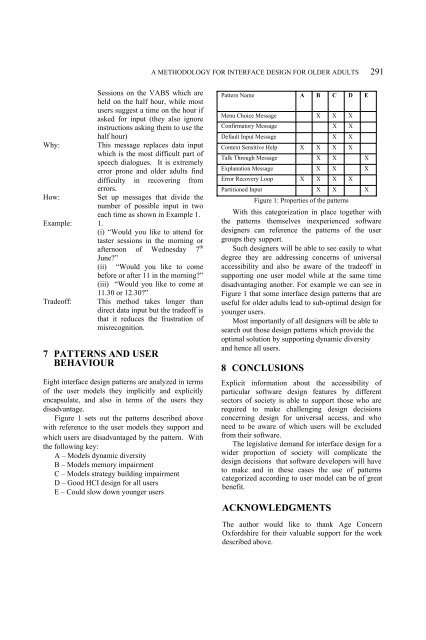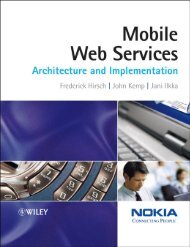Back Room Front Room 2
Back Room Front Room 2
Back Room Front Room 2
You also want an ePaper? Increase the reach of your titles
YUMPU automatically turns print PDFs into web optimized ePapers that Google loves.
Sessions on the VABS which are<br />
held on the half hour, while most<br />
users suggest a time on the hour if<br />
asked for input (they also ignore<br />
instructions asking them to use the<br />
half hour)<br />
Why: This message replaces data input<br />
which is the most difficult part of<br />
speech dialogues. It is extremely<br />
error prone and older adults find<br />
difficulty in recovering from<br />
errors.<br />
How: Set up messages that divide the<br />
number of possible input in two<br />
each time as shown in Example 1.<br />
Example: 1.<br />
(i) “Would you like to attend for<br />
taster sessions in the morning or<br />
afternoon of Wednesday 7 th<br />
June?”<br />
(ii) “Would you like to come<br />
before or after 11 in the morning?”<br />
(iii) “Would you like to come at<br />
11.30 or 12.30?”<br />
Tradeoff: This method takes longer than<br />
direct data input but the tradeoff is<br />
that it reduces the frustration of<br />
misrecognition.<br />
7 PATTERNS AND USER<br />
BEHAVIOUR<br />
Eight interface design patterns are analyzed in terms<br />
of the user models they implicitly and explicitly<br />
encapsulate, and also in terms of the users they<br />
disadvantage.<br />
Figure 1 sets out the patterns described above<br />
with reference to the user models they support and<br />
which users are disadvantaged by the pattern. With<br />
the following key:<br />
A – Models dynamic diversity<br />
B – Models memory impairment<br />
C – Models strategy building impairment<br />
D – Good HCI design for all users<br />
E – Could slow down younger users<br />
A METHODOLOGY FOR INTERFACE DESIGN FOR OLDER ADULTS<br />
Pattern Name A B C D E<br />
Menu Choice Message X X X<br />
Confirmatory Message X X<br />
Default Input Message X X<br />
Context Sensitive Help X X X X<br />
Talk Through Message X X X<br />
Explanation Message X X X<br />
Error Recovery Loop X X X X<br />
Partitioned Input X X X<br />
Figure 1: Properties of the patterns<br />
With this categorization in place together with<br />
the patterns themselves inexperienced software<br />
designers can reference the patterns of the user<br />
groups they support.<br />
Such designers will be able to see easily to what<br />
degree they are addressing concerns of universal<br />
accessibility and also be aware of the tradeoff in<br />
supporting one user model while at the same time<br />
disadvantaging another. For example we can see in<br />
Figure 1 that some interface design patterns that are<br />
useful for older adults lead to sub-optimal design for<br />
younger users.<br />
Most importantly of all designers will be able to<br />
search out those design patterns which provide the<br />
optimal solution by supporting dynamic diversity<br />
and hence all users.<br />
8 CONCLUSIONS<br />
Explicit information about the accessibility of<br />
particular software design features by different<br />
sectors of society is able to support those who are<br />
required to make challenging design decisions<br />
concerning design for universal access, and who<br />
need to be aware of which users will be excluded<br />
from their software.<br />
The legislative demand for interface design for a<br />
wider proportion of society will complicate the<br />
design decisions that software developers will have<br />
to make and in these cases the use of patterns<br />
categorized according to user model can be of great<br />
benefit.<br />
ACKNOWLEDGMENTS<br />
291<br />
The author would like to thank Age Concern<br />
Oxfordshire for their valuable support for the work<br />
described above.