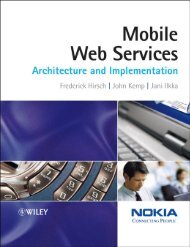Back Room Front Room 2
Back Room Front Room 2
Back Room Front Room 2
You also want an ePaper? Increase the reach of your titles
YUMPU automatically turns print PDFs into web optimized ePapers that Google loves.
and mobility loss coupled with reduced confidence<br />
that comes with slower processing of visual, spatial<br />
and verbal information. Furthermore, the dynamic<br />
diversity of ability in older adults poses particular<br />
challenges for interface designers.<br />
A robust set of design patterns with a linking<br />
language is therefore a particularly important<br />
requirement for those designing systems for use by<br />
older adults. A set of clear and informative patterns<br />
together with information on how the patterns may<br />
be used together in a system i.e. the pattern<br />
language, would enable interface designers to access<br />
best practice and help them to create sympathetic<br />
and successful designs for older adults.<br />
Importantly the patterns will reflect the<br />
experience of older adults through experimentation<br />
and observation, which the designers themselves are<br />
lacking. This in itself will nurture good design and<br />
provide a framework in which mistakes need not<br />
happen.<br />
6 EXAMPLES OF INTERFACE<br />
DESIGN PATTERNS<br />
Patterns for speech systems possess different<br />
properties compared with the more visually<br />
orientated graphical user interface patterns of<br />
Tidwell and van Welie (Tidwell, 2002),(Van Welie,<br />
2002), and indeed the architectural patterns of<br />
Alexander (Alexander, 1977). Speech dialogues use<br />
two forms of input, speech and keypad, and output<br />
in the form of a speech message. The usability of<br />
the dialogue hinges on its structure and the quality<br />
of the output messages. Patterns relevant to speech<br />
systems therefore must include those concerned with<br />
the construction of output messages, and also those<br />
related to dialogue structure.<br />
This section presents several patterns which deal<br />
with the quality of output messages in speech<br />
systems for older adults, and can be formed in either<br />
pre recorded or synthetic speech. They are<br />
categorized according to function, Menu Choice<br />
Message, Confirmatory Message, Default Message,<br />
Context Sensitive Help Message, Talk Through<br />
Message, and Explanation Message together with<br />
the dialogue structure patterns Error Recovery Loop<br />
and Partition Input Message. This is not a complete<br />
list of patterns for speech systems for older adults<br />
and can be developed further with additions and<br />
refinements.<br />
A METHODOLOGY FOR INTERFACE DESIGN FOR OLDER ADULTS 287<br />
6.1 Menu Choice Message<br />
This pattern encapsulates design knowledge derived<br />
from experiments carried out with older adults using<br />
the voice Web browser BrookesTalk which offers a<br />
menu selection of functions in a Voice Help<br />
message which talks novice users through their<br />
interaction with the browser (Zajicek & Morrissey,<br />
2003).<br />
It was found that older adults were confused by<br />
long messages with many options and that they<br />
remembered more information from short messages.<br />
This phenomena was nor seen in younger people.<br />
Older adults also tend to remember the first and the<br />
last elements of a menu better.<br />
Users were found to respond more favorably to<br />
key press menu selections expressed by mnemonic<br />
letter keys such as A for address, compared with<br />
function keys which caused much confusion.<br />
Finding letters on the keyboard was a major problem<br />
for older people using the voice Web browser.<br />
Pattern name: Menu Choice Message<br />
Use When: When the range of choices offered in<br />
the dialogue is small. Large numbers<br />
of choices should be broken up into<br />
sub menus. Keep the message as short<br />
as possible.<br />
Why: Experiments show that older<br />
adults are confused by long<br />
messages and forget the possible<br />
options or remember only the first<br />
or last.<br />
How: Short messages offering at most<br />
three selections should be used<br />
only with very well defined<br />
options where the user using preexisting<br />
knowledge (not strategies<br />
that are worked out at the time)<br />
can see easily which of the<br />
selections will lead them to their<br />
goal. Example 1. demonstrates<br />
how this can be done. When there<br />
are three options, place the most<br />
commonly selected options last<br />
and first. Use mnemonic letters to<br />
identify menu items for key press<br />
entry, as in Example 2.<br />
Example: 1. “Would you like to<br />
deposit or withdraw money?”,<br />
rather than ‘Would you like to<br />
perform a credit or debit transfer?”<br />
2. “You have no page loaded.<br />
Would you like to<br />
Enter an address, press A<br />
Perform a search, press S