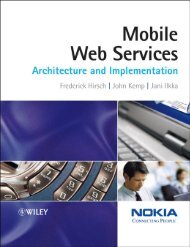Back Room Front Room 2
Back Room Front Room 2
Back Room Front Room 2
You also want an ePaper? Increase the reach of your titles
YUMPU automatically turns print PDFs into web optimized ePapers that Google loves.
to the accessibility problem for the visually impaired<br />
community. Their main advantage is being able to<br />
single handedly deal with most software. However<br />
this lack of specificity also implies that screen readers<br />
are not optimized to deal with any application in<br />
particular.<br />
IBM(IBM, 2000) proposes a transcoding system to<br />
improve web accessibility which explores similarities<br />
between a web page and its neighboring. Common<br />
layout structure is then removed, hopefully retaining<br />
the important parts of the page.<br />
Talking browsers such as IBM’s Homepage<br />
Reader 1 , Brookes Talk 2 (Zajicek et al., 2000) and the<br />
AudioBrowser 3 (Fernandes et al., 2001), on the other<br />
hand offer a solution to specific tasks: web browsing<br />
and e-mail. Being specific solutions they are unable<br />
to deal with other tasks besides web surfing. Nevertheless<br />
a specific solution can represent a significant<br />
advantage to the user.<br />
Talking browsers and transcoding approaches can<br />
take advantage of the underlying structure of the document,<br />
and present different views of the same document<br />
to the user.<br />
In this paper we shall explore the avenue of solutions<br />
based on talking browsers. In section 2 we shall<br />
focus mainly on features offered by these applications<br />
that improve real accessibility. Section 3 reports on<br />
the feedback provided by users of a particular solution,<br />
the Audiobrowser. Conclusions and some avenues<br />
for future work are proposed in section 4.<br />
2 TALKING BROWSERS<br />
In this section some features and issues related to talking<br />
browsers web solutions are presented. The focus<br />
is mainly on features that provide an added value to<br />
the user and not on basic features such as basic navigation.<br />
2.1 Integration<br />
An important issue in these solutions is to allow the<br />
visually impaired user to share its web experience<br />
with regular and near sighted users. All the solutions<br />
presented in the first section deal with this issue. The<br />
IBM approach is to allow users to resize the window,<br />
fonts, and colors. An alternative approach is used<br />
both by the Brookes Talk and the AudioBrowser: a<br />
distinct area where the text which is being read is displayed<br />
in a extra large font. These areas can be resized<br />
1 Available at<br />
http://www-3.ibm.com/able/solution_offerings/hpr.html<br />
2 Available at http://www.brookes.ac.uk/schools/cms/<br />
research/speech/btalk.htm<br />
3 Available at http://sim.di.uminho.pt/audiobrowser<br />
ACCESSIBILITY AND VISUALLY IMPAIRED USERS 311<br />
to a very large font making it easier for even seriously<br />
near-sighted users to read the text.<br />
All solutions also provide a standard view of the<br />
page therefore allowing the visually impaired and<br />
near-sighted users to share their experience with regular<br />
sighted users. This feature is essential to allow<br />
for full inclusion of users with disabilities in the Information<br />
Society.<br />
2.2 Document Views<br />
The Brookes Talk solution provides an abstract of the<br />
web page comprising key sentences. This approach,<br />
reduces the amount of text to about 25% and therefore<br />
gives the user an ability to quickly scan the contents<br />
of the page.<br />
The AudioBrowser includes a feature that attempts<br />
to get the user as quickly as possible to the page’s<br />
contents. A significant number of web pages has a<br />
graphical layout based on two or three columns. The<br />
first column usually contains a large set of links, and<br />
the main contents is on the second column. Normal<br />
reading of one of such pages implies that the user<br />
must first hear the set of links before the application<br />
reaches the main content itself. In order to get the<br />
user as quickly as possible to the main contents of the<br />
web page the links are removed. This eliminates most<br />
of the content of the first column, therefore the user<br />
reaches the main content with just a few key strokes.<br />
Figure 1 4 shows the text which will be read using this<br />
feature, and figure 2 show the full text of the page as<br />
understood by the browser.<br />
It is clear from the figures that using this feature<br />
provides a much faster access to the real contents of<br />
the web page. In figure 2 the first news item "O presidente<br />
do Banco Central..." is not even visible on the<br />
window, whereas in figure 1 it appears very near to<br />
the top. Another clue is the size of the dragging bar<br />
which gives a hint regarding the amount of the text in<br />
both views.<br />
Note that table navigation doesn’t provide the same<br />
functionality since web pages tend to use tables as a<br />
design feature and not a content feature. Therefore<br />
navigating on a table can be cumbersome.<br />
Based on the same assumption the AudioBrowser<br />
allows for the linearization of tables. The reading is<br />
currently row based. In this way the artifacts caused<br />
by tables tend to be eliminated.<br />
The AudioBrowser also provides a third mode<br />
where all the document’s hierarchy is presented. In<br />
this mode the user is presented with a hierarchical tree<br />
where tables, cells and headings are parent nodes of<br />
the tree. The text, links and images are the leaf nodes<br />
4 The text in the images is in Portuguese since the AudioBrowser<br />
is currently being developed for a Portuguese<br />
audience only.