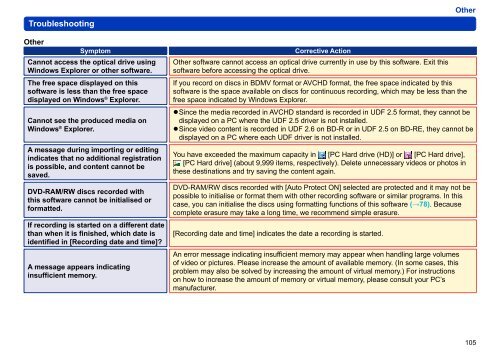HD Writer AE for HDC Operating Instructions - Panasonic
HD Writer AE for HDC Operating Instructions - Panasonic
HD Writer AE for HDC Operating Instructions - Panasonic
Create successful ePaper yourself
Turn your PDF publications into a flip-book with our unique Google optimized e-Paper software.
Troubleshooting<br />
Other<br />
Symptom Corrective Action<br />
Cannot access the optical drive using<br />
Windows Explorer or other software.<br />
The free space displayed on this<br />
software is less than the free space<br />
displayed on Windows ® Explorer.<br />
Cannot see the produced media on<br />
Windows ® Explorer.<br />
A message during importing or editing<br />
indicates that no additional registration<br />
is possible, and content cannot be<br />
saved.<br />
DVD-RAM/RW discs recorded with<br />
this software cannot be initialised or<br />
<strong>for</strong>matted.<br />
If recording is started on a different date<br />
than when it is finished, which date is<br />
identified in [Recording date and time]?<br />
A message appears indicating<br />
insufficient memory.<br />
Other software cannot access an optical drive currently in use by this software. Exit this<br />
software be<strong>for</strong>e accessing the optical drive.<br />
If you record on discs in BDMV <strong>for</strong>mat or AVC<strong>HD</strong> <strong>for</strong>mat, the free space indicated by this<br />
software is the space available on discs <strong>for</strong> continuous recording, which may be less than the<br />
free space indicated by Windows Explorer.<br />
●<br />
●<br />
Other<br />
Since the media recorded in AVC<strong>HD</strong> standard is recorded in UDF 2.5 <strong>for</strong>mat, they cannot be<br />
displayed on a PC where the UDF 2.5 driver is not installed.<br />
Since video content is recorded in UDF 2.6 on BD-R or in UDF 2.5 on BD-RE, they cannot be<br />
displayed on a PC where each UDF driver is not installed.<br />
You have exceeded the maximum capacity in [PC Hard drive (<strong>HD</strong>)] or [PC Hard drive],<br />
[PC Hard drive] (about 9,999 items, respectively). Delete unnecessary videos or photos in<br />
these destinations and try saving the content again.<br />
DVD-RAM/RW discs recorded with [Auto Protect ON] selected are protected and it may not be<br />
possible to initialise or <strong>for</strong>mat them with other recording software or similar programs. In this<br />
case, you can initialise the discs using <strong>for</strong>matting functions of this software (→78). Because<br />
complete erasure may take a long time, we recommend simple erasure.<br />
[Recording date and time] indicates the date a recording is started.<br />
An error message indicating insufficient memory may appear when handling large volumes<br />
of video or pictures. Please increase the amount of available memory. (In some cases, this<br />
problem may also be solved by increasing the amount of virtual memory.) For instructions<br />
on how to increase the amount of memory or virtual memory, please consult your PC’s<br />
manufacturer.<br />
105