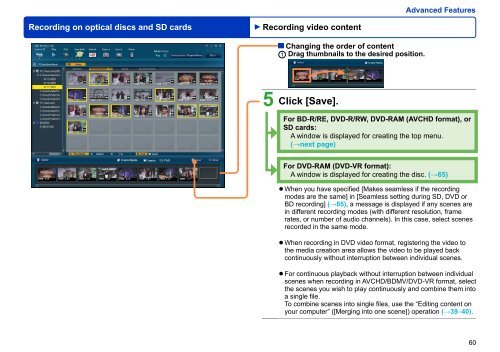HD Writer AE for HDC Operating Instructions - Panasonic
HD Writer AE for HDC Operating Instructions - Panasonic
HD Writer AE for HDC Operating Instructions - Panasonic
You also want an ePaper? Increase the reach of your titles
YUMPU automatically turns print PDFs into web optimized ePapers that Google loves.
Recording on optical discs and SD cards<br />
Recording video content<br />
Changing the order of content<br />
1 Drag thumbnails to the desired position.<br />
5 Click [Save].<br />
Advanced Features<br />
For BD-R/RE, DVD-R/RW, DVD-RAM (AVC<strong>HD</strong> <strong>for</strong>mat), or<br />
SD cards:<br />
A window is displayed <strong>for</strong> creating the top menu.<br />
(→next page)<br />
For DVD-RAM (DVD-VR <strong>for</strong>mat):<br />
A window is displayed <strong>for</strong> creating the disc. (→65)<br />
● When you have specified [Makes seamless if the recording<br />
modes are the same] in [Seamless setting during SD, DVD or<br />
BD recording] (→85), a message is displayed if any scenes are<br />
in different recording modes (with different resolution, frame<br />
rates, or number of audio channels). In this case, select scenes<br />
recorded in the same mode.<br />
● When recording in DVD video <strong>for</strong>mat, registering the video to<br />
the media creation area allows the video to be played back<br />
continuously without interruption between individual scenes.<br />
● For continuous playback without interruption between individual<br />
scenes when recording in AVC<strong>HD</strong>/BDMV/DVD-VR <strong>for</strong>mat, select<br />
the scenes you wish to play continuously and combine them into<br />
a single file.<br />
To combine scenes into single files, use the “Editing content on<br />
your computer” ([Merging into one scene]) operation (→39–40).<br />
60