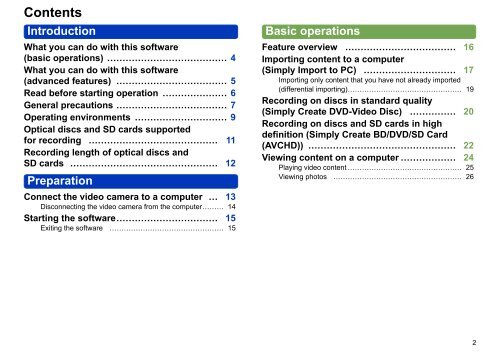HD Writer AE for HDC Operating Instructions - Panasonic
HD Writer AE for HDC Operating Instructions - Panasonic
HD Writer AE for HDC Operating Instructions - Panasonic
You also want an ePaper? Increase the reach of your titles
YUMPU automatically turns print PDFs into web optimized ePapers that Google loves.
Contents<br />
Introduction<br />
What you can do with this software<br />
(basic operations) ………………………………… 4<br />
What you can do with this software<br />
(advanced features) ……………………………… 5<br />
Read be<strong>for</strong>e starting operation ………………… 6<br />
General precautions ……………………………… 7<br />
<strong>Operating</strong> environments ………………………… 9<br />
Optical discs and SD cards supported<br />
<strong>for</strong> recording …………………………………… 11<br />
Recording length of optical discs and<br />
SD cards ………………………………………… 12<br />
Preparation<br />
Connect the video camera to a computer … 13<br />
Disconnecting the video camera from the computer ……… 14<br />
Starting the software …………………………… 15<br />
Exiting the software ………………………………………… 15<br />
Basic operations<br />
Feature overview ……………………………… 16<br />
Importing content to a computer<br />
(Simply Import to PC) ………………………… 17<br />
Importing only content that you have not already imported<br />
(differential importing) ………………………………………… 19<br />
Recording on discs in standard quality<br />
(Simply Create DVD-Video Disc) …………… 20<br />
Recording on discs and SD cards in high<br />
definition (Simply Create BD/DVD/SD Card<br />
(AVC<strong>HD</strong>)) ………………………………………… 22<br />
Viewing content on a computer ……………… 24<br />
Playing video content ………………………………………… 25<br />
Viewing photos ……………………………………………… 26<br />
2