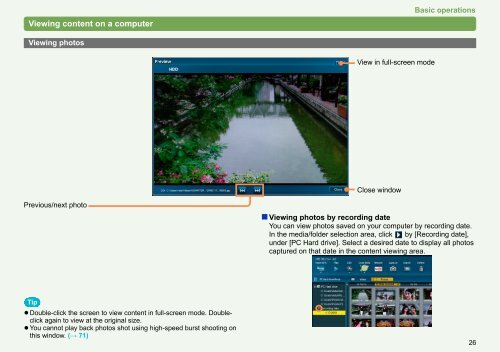HD Writer AE for HDC Operating Instructions - Panasonic
HD Writer AE for HDC Operating Instructions - Panasonic
HD Writer AE for HDC Operating Instructions - Panasonic
Create successful ePaper yourself
Turn your PDF publications into a flip-book with our unique Google optimized e-Paper software.
Viewing content on a computer<br />
Viewing photos<br />
Previous/next photo<br />
Tip<br />
● Double-click the screen to view content in full-screen mode. Doubleclick<br />
again to view at the original size.<br />
● You cannot play back photos shot using high-speed burst shooting on<br />
this window. (→ 71)<br />
View in full-screen mode<br />
Close window<br />
Basic operations<br />
Viewing photos by recording date<br />
You can view photos saved on your computer by recording date.<br />
In the media/folder selection area, click by [Recording date],<br />
under [PC Hard drive]. Select a desired date to display all photos<br />
captured on that date in the content viewing area.<br />
26