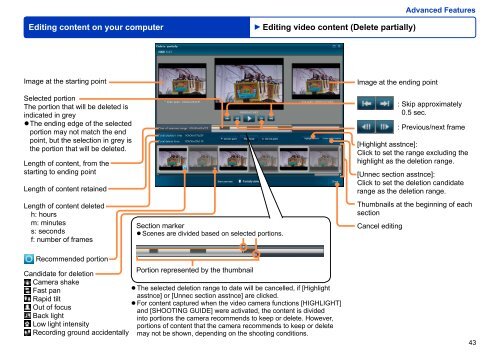HD Writer AE for HDC Operating Instructions - Panasonic
HD Writer AE for HDC Operating Instructions - Panasonic
HD Writer AE for HDC Operating Instructions - Panasonic
You also want an ePaper? Increase the reach of your titles
YUMPU automatically turns print PDFs into web optimized ePapers that Google loves.
Editing content on your computer Editing video content (Delete partially)<br />
Image at the starting point<br />
Selected portion<br />
The portion that will be deleted is<br />
indicated in grey<br />
●<br />
The ending edge of the selected<br />
portion may not match the end<br />
point, but the selection in grey is<br />
the portion that will be deleted.<br />
Length of content, from the<br />
starting to ending point<br />
Length of content retained<br />
Length of content deleted<br />
h: hours<br />
m: minutes<br />
s: seconds<br />
f: number of frames<br />
Recommended portion<br />
Candidate <strong>for</strong> deletion<br />
Camera shake<br />
Fast pan<br />
Rapid tilt<br />
Out of focus<br />
Back light<br />
Low light intensity<br />
Recording ground accidentally<br />
Section marker<br />
● Scenes are divided based on selected portions.<br />
Portion represented by the thumbnail<br />
● The selected deletion range to date will be cancelled, if [Highlight<br />
asstnce] or [Unnec section asstnce] are clicked.<br />
● For content captured when the video camera functions [HIGHLIGHT]<br />
and [SHOOTING GUIDE] were activated, the content is divided<br />
into portions the camera recommends to keep or delete. However,<br />
portions of content that the camera recommends to keep or delete<br />
may not be shown, depending on the shooting conditions.<br />
Image at the ending point<br />
Advanced Features<br />
: Skip approximately<br />
0.5 sec.<br />
: Previous/next frame<br />
[Highlight asstnce]:<br />
Click to set the range excluding the<br />
highlight as the deletion range.<br />
[Unnec section asstnce]:<br />
Click to set the deletion candidate<br />
range as the deletion range.<br />
Thumbnails at the beginning of each<br />
section<br />
Cancel editing<br />
43