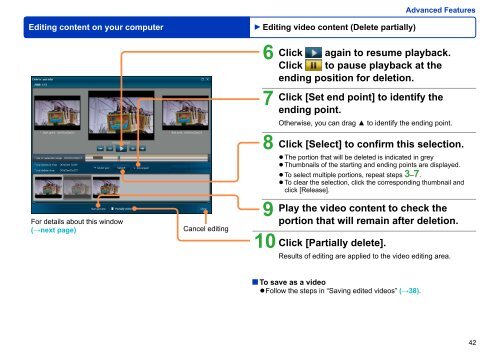HD Writer AE for HDC Operating Instructions - Panasonic
HD Writer AE for HDC Operating Instructions - Panasonic
HD Writer AE for HDC Operating Instructions - Panasonic
You also want an ePaper? Increase the reach of your titles
YUMPU automatically turns print PDFs into web optimized ePapers that Google loves.
Editing content on your computer Editing video content (Delete partially)<br />
For details about this window<br />
(→next page)<br />
Cancel editing<br />
6<br />
7<br />
Advanced Features<br />
Click again to resume playback.<br />
Click to pause playback at the<br />
ending position <strong>for</strong> deletion.<br />
Click [Set end point] to identify the<br />
ending point.<br />
Otherwise, you can drag ▲ to identify the ending point.<br />
8 Click [Select] to confirm this selection.<br />
● The portion that will be deleted is indicated in grey<br />
● Thumbnails of the starting and ending points are displayed.<br />
● To select multiple portions, repeat steps 3–7.<br />
● To clear the selection, click the corresponding thumbnail and<br />
9<br />
click [Release].<br />
Play the video content to check the<br />
portion that will remain after deletion.<br />
10 Click [Partially delete].<br />
Results of editing are applied to the video editing area.<br />
To save as a video<br />
●Follow<br />
the steps in “Saving edited videos” (→38).<br />
42