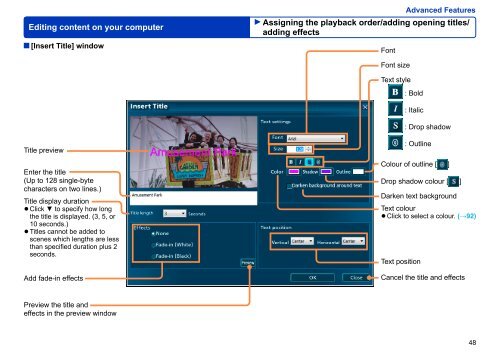HD Writer AE for HDC Operating Instructions - Panasonic
HD Writer AE for HDC Operating Instructions - Panasonic
HD Writer AE for HDC Operating Instructions - Panasonic
You also want an ePaper? Increase the reach of your titles
YUMPU automatically turns print PDFs into web optimized ePapers that Google loves.
Editing content on your computer<br />
[Insert Title] window<br />
Title preview<br />
Enter the title<br />
(Up to 128 single-byte<br />
characters on two lines.)<br />
Title display duration<br />
● Click ▼ to specify how long<br />
the title is displayed. (3, 5, or<br />
10 seconds.)<br />
● Titles cannot be added to<br />
scenes which lengths are less<br />
than specified duration plus 2<br />
seconds.<br />
Add fade-in effects<br />
Preview the title and<br />
effects in the preview window<br />
Advanced Features<br />
Assigning the playback order/adding opening titles/<br />
adding effects<br />
Font<br />
Font size<br />
Text style<br />
: Bold<br />
: Italic<br />
: Drop shadow<br />
: Outline<br />
Colour of outline [ ]<br />
Drop shadow colour [ ]<br />
Darken text background<br />
Text colour<br />
● Click to select a colour. (→92)<br />
Text position<br />
Cancel the title and effects<br />
48