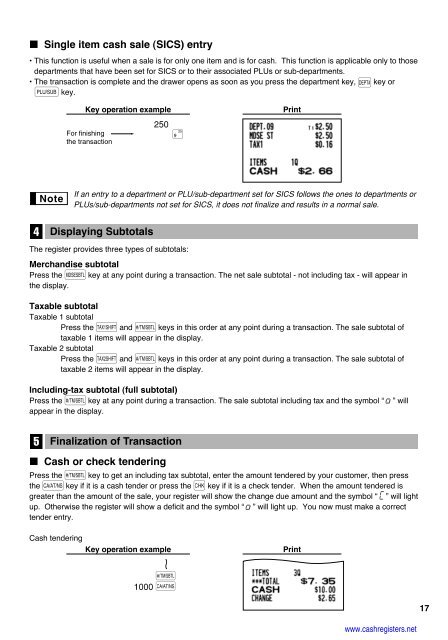2 - Cash Registers
2 - Cash Registers
2 - Cash Registers
Create successful ePaper yourself
Turn your PDF publications into a flip-book with our unique Google optimized e-Paper software.
Single item cash sale (SICS) entry<br />
• This function is useful when a sale is for only one item and is for cash. This function is applicable only to those<br />
departments that have been set for SICS or to their associated PLUs or sub-departments.<br />
• The transaction is complete and the drawer opens as soon as you press the department key, d key or<br />
p key.<br />
4<br />
Key operation example<br />
For finishing<br />
the transaction<br />
250<br />
,<br />
Print<br />
If an entry to a department or PLU/sub-department set for SICS follows the ones to departments or<br />
PLUs/sub-departments not set for SICS, it does not finalize and results in a normal sale.<br />
The register provides three types of subtotals:<br />
Merchandise subtotal<br />
Press the m key at any point during a transaction. The net sale subtotal - not including tax - will appear in<br />
the display.<br />
Taxable subtotal<br />
Taxable 1 subtotal<br />
Press the T and s keys in this order at any point during a transaction. The sale subtotal of<br />
taxable 1 items will appear in the display.<br />
Taxable 2 subtotal<br />
Press the U and s keys in this order at any point during a transaction. The sale subtotal of<br />
taxable 2 items will appear in the display.<br />
Including-tax subtotal (full subtotal)<br />
Press the s key at any point during a transaction. The sale subtotal including tax and the symbol “ ” will<br />
appear in the display.<br />
5<br />
Displaying Subtotals<br />
Finalization of Transaction<br />
<strong>Cash</strong> or check tendering<br />
Press the s key to get an including tax subtotal, enter the amount tendered by your customer, then press<br />
the A key if it is a cash tender or press the C key if it is a check tender. When the amount tendered is<br />
greater than the amount of the sale, your register will show the change due amount and the symbol “ ” will light<br />
up. Otherwise the register will show a deficit and the symbol “ ” will light up. You now must make a correct<br />
tender entry.<br />
<strong>Cash</strong> tendering<br />
Key operation example<br />
s<br />
1000 A<br />
Print<br />
www.cashregisters.net<br />
17