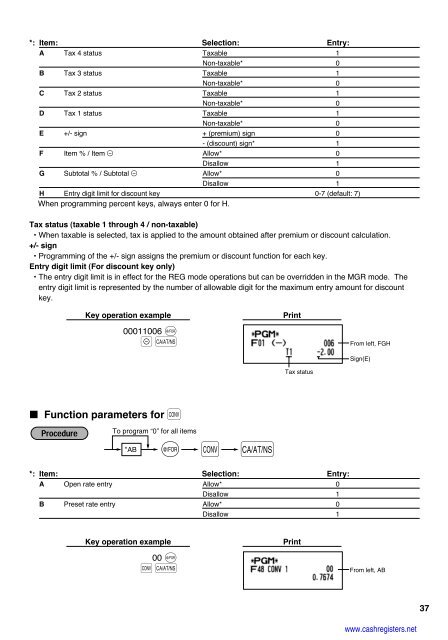2 - Cash Registers
2 - Cash Registers
2 - Cash Registers
You also want an ePaper? Increase the reach of your titles
YUMPU automatically turns print PDFs into web optimized ePapers that Google loves.
*: Item: Selection: Entry:<br />
A Tax 4 status Taxable 1<br />
Non-taxable* 0<br />
B Tax 3 status Taxable 1<br />
Non-taxable* 0<br />
C Tax 2 status Taxable 1<br />
Non-taxable* 0<br />
D Tax 1 status Taxable 1<br />
Non-taxable* 0<br />
E +/- sign + (premium) sign 0<br />
- (discount) sign* 1<br />
F Item % / Item _ Allow* 0<br />
Disallow 1<br />
G Subtotal % / Subtotal _ Allow* 0<br />
Disallow 1<br />
H Entry digit limit for discount key 0-7 (default: 7)<br />
When programming percent keys, always enter 0 for H.<br />
Tax status (taxable 1 through 4 / non-taxable)<br />
• When taxable is selected, tax is applied to the amount obtained after premium or discount calculation.<br />
+/- sign<br />
• Programming of the +/- sign assigns the premium or discount function for each key.<br />
Entry digit limit (For discount key only)<br />
• The entry digit limit is in effect for the REG mode operations but can be overridden in the MGR mode. The<br />
entry digit limit is represented by the number of allowable digit for the maximum entry amount for discount<br />
key.<br />
Key operation example<br />
00011006 @<br />
-A<br />
Function parameters for V<br />
To program “0” for all items<br />
*AB @ V A<br />
*: Item: Selection: Entry:<br />
A Open rate entry Allow* 0<br />
Disallow 1<br />
B Preset rate entry Allow* 0<br />
Disallow 1<br />
Key operation example<br />
00 @<br />
VA<br />
Print<br />
Tax status<br />
Print<br />
From left, FGH<br />
Sign(E)<br />
From left, AB<br />
www.cashregisters.net<br />
37