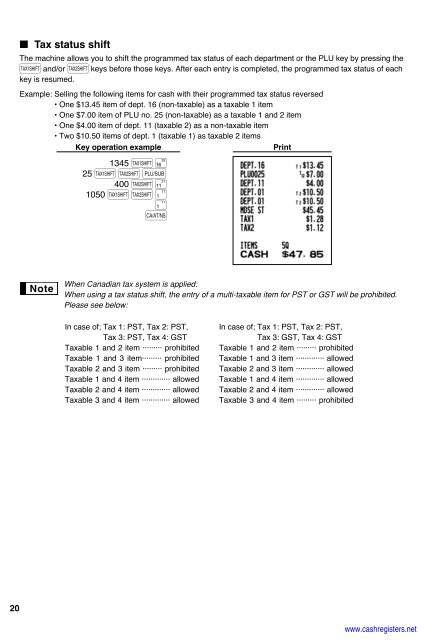2 - Cash Registers
2 - Cash Registers
2 - Cash Registers
Create successful ePaper yourself
Turn your PDF publications into a flip-book with our unique Google optimized e-Paper software.
20<br />
Tax status shift<br />
The machine allows you to shift the programmed tax status of each department or the PLU key by pressing the<br />
T and/or U keys before those keys. After each entry is completed, the programmed tax status of each<br />
key is resumed.<br />
Example: Selling the following items for cash with their programmed tax status reversed<br />
• One $13.45 item of dept. 16 (non-taxable) as a taxable 1 item<br />
• One $7.00 item of PLU no. 25 (non-taxable) as a taxable 1 and 2 item<br />
• One $4.00 item of dept. 11 (taxable 2) as a non-taxable item<br />
• Two $10.50 items of dept. 1 (taxable 1) as taxable 2 items<br />
Key operation example<br />
Print<br />
1345 T<<br />
25 TUp<br />
400 U/<br />
1050 TU! !A<br />
When Canadian tax system is applied:<br />
When using a tax status shift, the entry of a multi-taxable item for PST or GST will be prohibited.<br />
Please see below:<br />
In case of; Tax 1: PST, Tax 2: PST,<br />
Tax 3: PST, Tax 4: GST<br />
Taxable 1 and 2 item ········· prohibited<br />
Taxable 1 and 3 item········· prohibited<br />
Taxable 2 and 3 item ········· prohibited<br />
Taxable 1 and 4 item ············· allowed<br />
Taxable 2 and 4 item ············· allowed<br />
Taxable 3 and 4 item ············· allowed<br />
In case of; Tax 1: PST, Tax 2: PST,<br />
Tax 3: GST, Tax 4: GST<br />
Taxable 1 and 2 item ········· prohibited<br />
Taxable 1 and 3 item ············· allowed<br />
Taxable 2 and 3 item ············· allowed<br />
Taxable 1 and 4 item ············· allowed<br />
Taxable 2 and 4 item ············· allowed<br />
Taxable 3 and 4 item ········· prohibited<br />
www.cashregisters.net