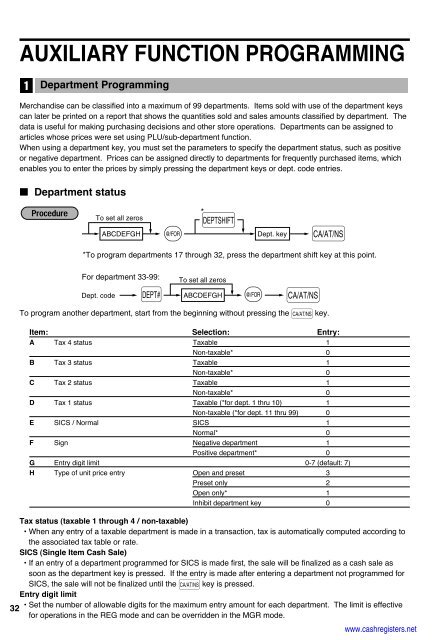2 - Cash Registers
2 - Cash Registers
2 - Cash Registers
You also want an ePaper? Increase the reach of your titles
YUMPU automatically turns print PDFs into web optimized ePapers that Google loves.
AUXILIARY FUNCTION PROGRAMMING<br />
1<br />
Department Programming<br />
Merchandise can be classified into a maximum of 99 departments. Items sold with use of the department keys<br />
can later be printed on a report that shows the quantities sold and sales amounts classified by department. The<br />
data is useful for making purchasing decisions and other store operations. Departments can be assigned to<br />
articles whose prices were set using PLU/sub-department function.<br />
When using a department key, you must set the parameters to specify the department status, such as positive<br />
or negative department. Prices can be assigned directly to departments for frequently purchased items, which<br />
enables you to enter the prices by simply pressing the department keys or dept. code entries.<br />
Department status<br />
*<br />
D<br />
ABCDEFGH Dept. key<br />
@<br />
A<br />
To set all zeros<br />
*To program departments 17 through 32, press the department shift key at this point.<br />
To program another department, start from the beginning without pressing the A key.<br />
For department 33-99:<br />
Dept. code d<br />
To set all zeros<br />
ABCDEFGH @ A<br />
Item: Selection: Entry:<br />
A Tax 4 status Taxable 1<br />
Non-taxable* 0<br />
B Tax 3 status Taxable 1<br />
Non-taxable* 0<br />
C Tax 2 status Taxable 1<br />
Non-taxable* 0<br />
D Tax 1 status Taxable (*for dept. 1 thru 10) 1<br />
Non-taxable (*for dept. 11 thru 99) 0<br />
E SICS / Normal SICS 1<br />
Normal* 0<br />
F Sign Negative department 1<br />
Positive department* 0<br />
G Entry digit limit 0-7 (default: 7)<br />
H Type of unit price entry Open and preset 3<br />
Preset only 2<br />
Open only* 1<br />
Inhibit department key 0<br />
Tax status (taxable 1 through 4 / non-taxable)<br />
• When any entry of a taxable department is made in a transaction, tax is automatically computed according to<br />
the associated tax table or rate.<br />
SICS (Single Item <strong>Cash</strong> Sale)<br />
• If an entry of a department programmed for SICS is made first, the sale will be finalized as a cash sale as<br />
soon as the department key is pressed. If the entry is made after entering a department not programmed for<br />
SICS, the sale will not be finalized until the A key is pressed.<br />
Entry digit limit<br />
32<br />
• Set the number of allowable digits for the maximum entry amount for each department. The limit is effective<br />
for operations in the REG mode and can be overridden in the MGR mode.<br />
www.cashregisters.net