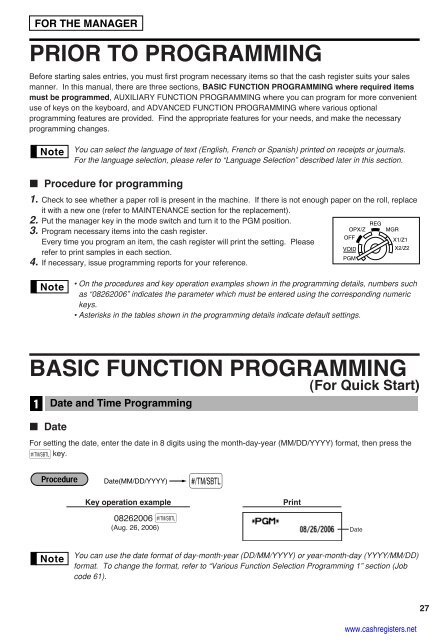2 - Cash Registers
2 - Cash Registers
2 - Cash Registers
Create successful ePaper yourself
Turn your PDF publications into a flip-book with our unique Google optimized e-Paper software.
FOR THE MANAGER<br />
PRIOR TO PROGRAMMING<br />
Before starting sales entries, you must first program necessary items so that the cash register suits your sales<br />
manner. In this manual, there are three sections, BASIC FUNCTION PROGRAMMING where required items<br />
must be programmed, AUXILIARY FUNCTION PROGRAMMING where you can program for more convenient<br />
use of keys on the keyboard, and ADVANCED FUNCTION PROGRAMMING where various optional<br />
programming features are provided. Find the appropriate features for your needs, and make the necessary<br />
programming changes.<br />
You can select the language of text (English, French or Spanish) printed on receipts or journals.<br />
For the language selection, please refer to “Language Selection” described later in this section.<br />
Procedure for programming<br />
1. Check to see whether a paper roll is present in the machine. If there is not enough paper on the roll, replace<br />
it with a new one (refer to MAINTENANCE section for the replacement).<br />
2. Put the manager key in the mode switch and turn it to the PGM position.<br />
3. Program necessary items into the cash register.<br />
Every time you program an item, the cash register will print the setting. Please<br />
refer to print samples in each section.<br />
4. If necessary, issue programming reports for your reference.<br />
• On the procedures and key operation examples shown in the programming details, numbers such<br />
as “08262006” indicates the parameter which must be entered using the corresponding numeric<br />
keys.<br />
• Asterisks in the tables shown in the programming details indicate default settings.<br />
BASIC FUNCTION PROGRAMMING<br />
(For Quick Start)<br />
1<br />
Date and Time Programming<br />
Date<br />
For setting the date, enter the date in 8 digits using the month-day-year (MM/DD/YYYY) format, then press the<br />
s key.<br />
Date(MM/DD/YYYY) s<br />
Key operation example<br />
08262006 s<br />
(Aug. 26, 2006)<br />
Print<br />
REG<br />
OPX/Z MGR<br />
OFF<br />
X1/Z1<br />
VOID<br />
X2/Z2<br />
You can use the date format of day-month-year (DD/MM/YYYY) or year-month-day (YYYY/MM/DD)<br />
format. To change the format, refer to “Various Function Selection Programming 1” section (Job<br />
code 61).<br />
PGM<br />
Date<br />
www.cashregisters.net<br />
27