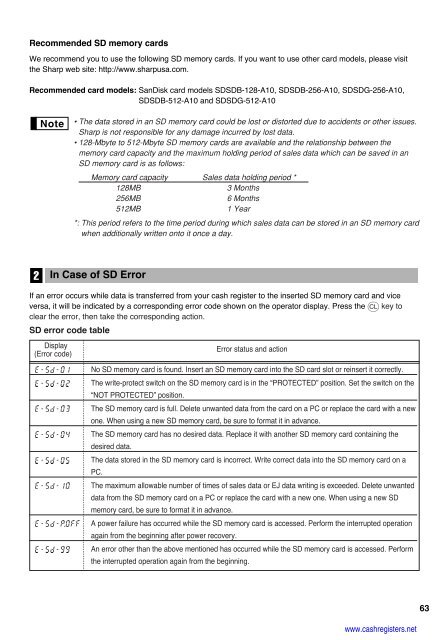2 - Cash Registers
2 - Cash Registers
2 - Cash Registers
Create successful ePaper yourself
Turn your PDF publications into a flip-book with our unique Google optimized e-Paper software.
Recommended SD memory cards<br />
We recommend you to use the following SD memory cards. If you want to use other card models, please visit<br />
the Sharp web site: http://www.sharpusa.com.<br />
Recommended card models: SanDisk card models SDSDB-128-A10, SDSDB-256-A10, SDSDG-256-A10,<br />
SDSDB-512-A10 and SDSDG-512-A10<br />
2<br />
• The data stored in an SD memory card could be lost or distorted due to accidents or other issues.<br />
Sharp is not responsible for any damage incurred by lost data.<br />
• 128-Mbyte to 512-Mbyte SD memory cards are available and the relationship between the<br />
memory card capacity and the maximum holding period of sales data which can be saved in an<br />
SD memory card is as follows:<br />
Memory card capacity Sales data holding period *<br />
128MB 3 Months<br />
256MB 6 Months<br />
512MB 1 Year<br />
*: This period refers to the time period during which sales data can be stored in an SD memory card<br />
when additionally written onto it once a day.<br />
In Case of SD Error<br />
If an error occurs while data is transferred from your cash register to the inserted SD memory card and vice<br />
versa, it will be indicated by a corresponding error code shown on the operator display. Press the l key to<br />
clear the error, then take the corresponding action.<br />
SD error code table<br />
Display<br />
(Error code)<br />
Error status and action<br />
No SD memory card is found. Insert an SD memory card into the SD card slot or reinsert it correctly.<br />
The write-protect switch on the SD memory card is in the “PROTECTED” position. Set the switch on the<br />
“NOT PROTECTED” position.<br />
The SD memory card is full. Delete unwanted data from the card on a PC or replace the card with a new<br />
one. When using a new SD memory card, be sure to format it in advance.<br />
The SD memory card has no desired data. Replace it with another SD memory card containing the<br />
desired data.<br />
The data stored in the SD memory card is incorrect. Write correct data into the SD memory card on a<br />
PC.<br />
The maximum allowable number of times of sales data or EJ data writing is exceeded. Delete unwanted<br />
data from the SD memory card on a PC or replace the card with a new one. When using a new SD<br />
memory card, be sure to format it in advance.<br />
A power failure has occurred while the SD memory card is accessed. Perform the interrupted operation<br />
again from the beginning after power recovery.<br />
An error other than the above mentioned has occurred while the SD memory card is accessed. Perform<br />
the interrupted operation again from the beginning.<br />
www.cashregisters.net<br />
63