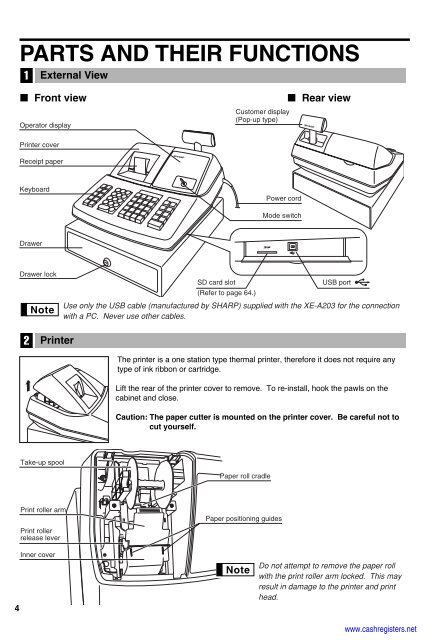2 - Cash Registers
2 - Cash Registers
2 - Cash Registers
You also want an ePaper? Increase the reach of your titles
YUMPU automatically turns print PDFs into web optimized ePapers that Google loves.
4<br />
PARTS AND THEIR FUNCTIONS<br />
1<br />
External View<br />
Front view Rear view<br />
Operator display<br />
Printer cover<br />
Receipt paper<br />
Keyboard<br />
Drawer<br />
Drawer lock<br />
2<br />
Printer<br />
Take-up spool<br />
Print roller arm<br />
Print roller<br />
release lever<br />
Inner cover<br />
SD card slot<br />
Customer display<br />
(Pop-up type)<br />
Power cord<br />
Mode switch<br />
USB port<br />
(Refer to page 64.)<br />
Use only the USB cable (manufactured by SHARP) supplied with the XE-A203 for the connection<br />
with a PC. Never use other cables.<br />
The printer is a one station type thermal printer, therefore it does not require any<br />
type of ink ribbon or cartridge.<br />
Lift the rear of the printer cover to remove. To re-install, hook the pawls on the<br />
cabinet and close.<br />
Caution: The paper cutter is mounted on the printer cover. Be careful not to<br />
cut yourself.<br />
Paper roll cradle<br />
Paper positioning guides<br />
Do not attempt to remove the paper roll<br />
with the print roller arm locked. This may<br />
result in damage to the printer and print<br />
head.<br />
www.cashregisters.net