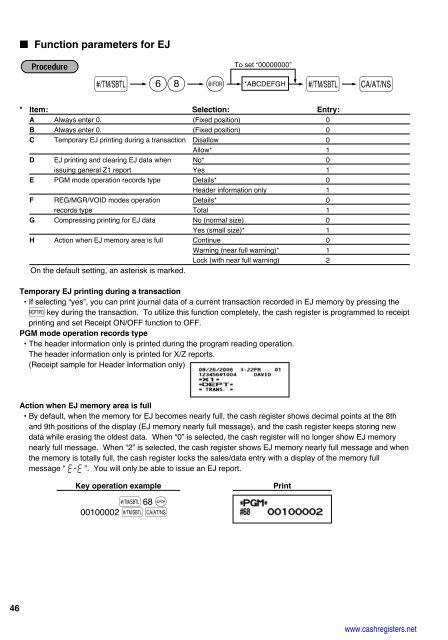2 - Cash Registers
2 - Cash Registers
2 - Cash Registers
Create successful ePaper yourself
Turn your PDF publications into a flip-book with our unique Google optimized e-Paper software.
46<br />
Function parameters for EJ<br />
s 68 @ s<br />
*ABCDEFGH To set “00000000”<br />
A<br />
* Item: Selection: Entry:<br />
A Always enter 0. (Fixed position) 0<br />
B Always enter 0. (Fixed position) 0<br />
C Temporary EJ printing during a transaction Disallow 0<br />
Allow* 1<br />
D EJ printing and clearing EJ data when No* 0<br />
issuing general Z1 report Yes 1<br />
E PGM mode operation records type Details* 0<br />
Header information only 1<br />
F REG/MGR/VOID modes operation Details* 0<br />
records type Total 1<br />
G Compressing printing for EJ data No (normal size) 0<br />
Yes (small size)* 1<br />
H Action when EJ memory area is full Continue 0<br />
Warning (near full warning)* 1<br />
Lock (with near full warning) 2<br />
On the default setting, an asterisk is marked.<br />
Temporary EJ printing during a transaction<br />
• If selecting “yes”, you can print journal data of a current transaction recorded in EJ memory by pressing the<br />
R key during the transaction. To utilize this function completely, the cash register is programmed to receipt<br />
printing and set Receipt ON/OFF function to OFF.<br />
PGM mode operation records type<br />
• The header information only is printed during the program reading operation.<br />
The header information only is printed for X/Z reports.<br />
(Receipt sample for Header Information only)<br />
Action when EJ memory area is full<br />
• By default, when the memory for EJ becomes nearly full, the cash register shows decimal points at the 8th<br />
and 9th positions of the display (EJ memory nearly full message), and the cash register keeps storing new<br />
data while erasing the oldest data. When “0” is selected, the cash register will no longer show EJ memory<br />
nearly full message. When “2” is selected, the cash register shows EJ memory nearly full message and when<br />
the memory is totally full, the cash register locks the sales/data entry with a display of the memory full<br />
message “ ”. You will only be able to issue an EJ report.<br />
Key operation example<br />
s 68 @<br />
00100002 sA<br />
Print<br />
www.cashregisters.net