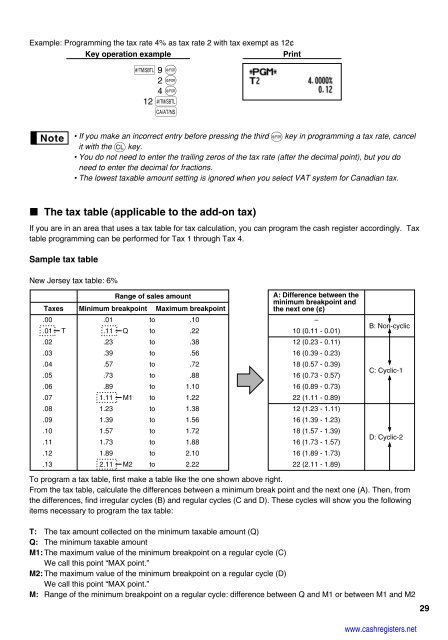2 - Cash Registers
2 - Cash Registers
2 - Cash Registers
You also want an ePaper? Increase the reach of your titles
YUMPU automatically turns print PDFs into web optimized ePapers that Google loves.
Example: Programming the tax rate 4% as tax rate 2 with tax exempt as 12¢<br />
Key operation example<br />
Print<br />
• If you make an incorrect entry before pressing the third @ key in programming a tax rate, cancel<br />
it with the l key.<br />
• You do not need to enter the trailing zeros of the tax rate (after the decimal point), but you do<br />
need to enter the decimal for fractions.<br />
• The lowest taxable amount setting is ignored when you select VAT system for Canadian tax.<br />
The tax table (applicable to the add-on tax)<br />
If you are in an area that uses a tax table for tax calculation, you can program the cash register accordingly. Tax<br />
table programming can be performed for Tax 1 through Tax 4.<br />
Sample tax table<br />
New Jersey tax table: 6%<br />
s 9 @<br />
2 @<br />
4 @<br />
12 s A<br />
Range of sales amount<br />
Taxes Minimum breakpoint Maximum breakpoint<br />
.00<br />
.01<br />
to .10<br />
.01 T .11 Q to .22<br />
.02<br />
.23<br />
to .38<br />
.03<br />
.39<br />
to .56<br />
.04<br />
.57<br />
to .72<br />
.05<br />
.73<br />
to .88<br />
.06<br />
.89<br />
to 1.10<br />
.07<br />
1.11 M1 to 1.22<br />
.08<br />
1.23<br />
to 1.38<br />
.09<br />
1.39<br />
to 1.56<br />
.10<br />
1.57<br />
to 1.72<br />
.11<br />
1.73<br />
to 1.88<br />
.12<br />
1.89<br />
to 2.10<br />
.13<br />
2.11 M2 to 2.22<br />
A: Difference between the<br />
minimum breakpoint and<br />
the next one (¢)<br />
–<br />
10 (0.11 - 0.01)<br />
12 (0.23 - 0.11)<br />
16 (0.39 - 0.23)<br />
18 (0.57 - 0.39)<br />
16 (0.73 - 0.57)<br />
16 (0.89 - 0.73)<br />
22 (1.11 - 0.89)<br />
12 (1.23 - 1.11)<br />
16 (1.39 - 1.23)<br />
18 (1.57 - 1.39)<br />
16 (1.73 - 1.57)<br />
16 (1.89 - 1.73)<br />
22 (2.11 - 1.89)<br />
B: Non-cyclic<br />
C: Cyclic-1<br />
D: Cyclic-2<br />
To program a tax table, first make a table like the one shown above right.<br />
From the tax table, calculate the differences between a minimum break point and the next one (A). Then, from<br />
the differences, find irregular cycles (B) and regular cycles (C and D). These cycles will show you the following<br />
items necessary to program the tax table:<br />
T: The tax amount collected on the minimum taxable amount (Q)<br />
Q: The minimum taxable amount<br />
M1: The maximum value of the minimum breakpoint on a regular cycle (C)<br />
We call this point “MAX point.”<br />
M2: The maximum value of the minimum breakpoint on a regular cycle (D)<br />
We call this point “MAX point.”<br />
M: Range of the minimum breakpoint on a regular cycle: difference between Q and M1 or between M1 and M2<br />
www.cashregisters.net<br />
29