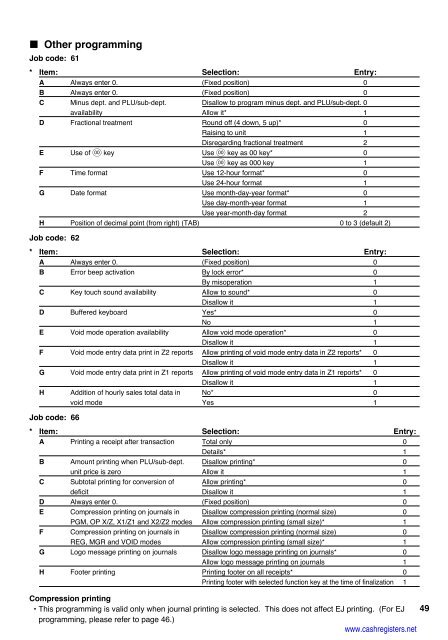2 - Cash Registers
2 - Cash Registers
2 - Cash Registers
Create successful ePaper yourself
Turn your PDF publications into a flip-book with our unique Google optimized e-Paper software.
Other programming<br />
Job code: 61<br />
* Item: Selection: Entry:<br />
A Always enter 0. (Fixed position) 0<br />
B Always enter 0. (Fixed position) 0<br />
C Minus dept. and PLU/sub-dept. Disallow to program minus dept. and PLU/sub-dept. 0<br />
availability Allow it* 1<br />
D Fractional treatment Round off (4 down, 5 up)* 0<br />
Raising to unit 1<br />
Disregarding fractional treatment 2<br />
E Use of : key Use : key as 00 key* 0<br />
Use : key as 000 key 1<br />
F Time format Use 12-hour format* 0<br />
Use 24-hour format 1<br />
G Date format Use month-day-year format* 0<br />
Use day-month-year format 1<br />
Use year-month-day format 2<br />
H Position of decimal point (from right) (TAB) 0 to 3 (default 2)<br />
Job code: 62<br />
* Item: Selection: Entry:<br />
A Always enter 0. (Fixed position) 0<br />
B Error beep activation By lock error* 0<br />
By misoperation 1<br />
C Key touch sound availability Allow to sound* 0<br />
Disallow it 1<br />
D Buffered keyboard Yes* 0<br />
No 1<br />
E Void mode operation availability Allow void mode operation* 0<br />
Disallow it 1<br />
F Void mode entry data print in Z2 reports Allow printing of void mode entry data in Z2 reports* 0<br />
Disallow it 1<br />
G Void mode entry data print in Z1 reports Allow printing of void mode entry data in Z1 reports* 0<br />
Disallow it 1<br />
H Addition of hourly sales total data in No* 0<br />
void mode Yes 1<br />
Job code: 66<br />
* Item: Selection: Entry:<br />
A Printing a receipt after transaction Total only 0<br />
Details* 1<br />
B Amount printing when PLU/sub-dept. Disallow printing* 0<br />
unit price is zero Allow it 1<br />
C Subtotal printing for conversion of Allow printing* 0<br />
deficit Disallow it 1<br />
D Always enter 0. (Fixed position) 0<br />
E Compression printing on journals in Disallow compression printing (normal size) 0<br />
PGM, OP X/Z, X1/Z1 and X2/Z2 modes Allow compression printing (small size)* 1<br />
F Compression printing on journals in Disallow compression printing (normal size) 0<br />
REG, MGR and VOID modes Allow compression printing (small size)* 1<br />
G Logo message printing on journals Disallow logo message printing on journals* 0<br />
Allow logo message printing on journals 1<br />
H Footer printing Printing footer on all receipts* 0<br />
Printing footer with selected function key at the time of finalization 1<br />
Compression printing<br />
• This programming is valid only when journal printing is selected. This does not affect EJ printing. (For EJ 49<br />
programming, please refer to page 46.)<br />
www.cashregisters.net