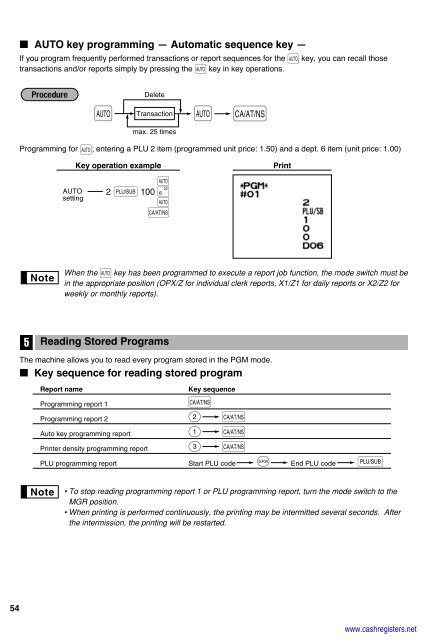2 - Cash Registers
2 - Cash Registers
2 - Cash Registers
You also want an ePaper? Increase the reach of your titles
YUMPU automatically turns print PDFs into web optimized ePapers that Google loves.
54<br />
AUTO key programming — Automatic sequence key —<br />
If you program frequently performed transactions or report sequences for the a key, you can recall those<br />
transactions and/or reports simply by pressing the a key in key operations.<br />
Programming for a ; entering a PLU 2 item (programmed unit price: 1.50) and a dept. 6 item (unit price: 1.00)<br />
5<br />
AUTO<br />
setting<br />
Delete<br />
Transaction a a A<br />
max. 25 times<br />
Key operation example<br />
a<br />
2 p 100 + aA<br />
Print<br />
When the a key has been programmed to execute a report job function, the mode switch must be<br />
in the appropriate position (OPX/Z for individual clerk reports, X1/Z1 for daily reports or X2/Z2 for<br />
weekly or monthly reports).<br />
Reading Stored Programs<br />
The machine allows you to read every program stored in the PGM mode.<br />
Key sequence for reading stored program<br />
Report name Key sequence<br />
Programming report 1 A<br />
Programming report 2 2 A<br />
Auto key programming report 1 A<br />
Printer density programming report 3 A<br />
PLU programming report Start PLU code @ End PLU code p<br />
• To stop reading programming report 1 or PLU programming report, turn the mode switch to the<br />
MGR position.<br />
• When printing is performed continuously, the printing may be intermitted several seconds. After<br />
the intermission, the printing will be restarted.<br />
www.cashregisters.net