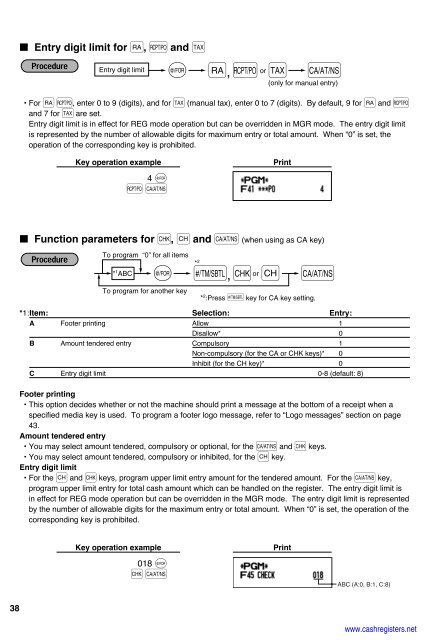2 - Cash Registers
2 - Cash Registers
2 - Cash Registers
You also want an ePaper? Increase the reach of your titles
YUMPU automatically turns print PDFs into web optimized ePapers that Google loves.
38<br />
Entry digit limit for r, R and t<br />
Entry digit limit<br />
• For rR, enter 0 to 9 (digits), and for t (manual tax), enter 0 to 7 (digits). By default, 9 for r and R<br />
and 7 for t are set.<br />
Entry digit limit is in effect for REG mode operation but can be overridden in MGR mode. The entry digit limit<br />
is represented by the number of allowable digits for maximum entry or total amount. When “0” is set, the<br />
operation of the corresponding key is prohibited.<br />
Key operation example<br />
4 @<br />
RA<br />
Function parameters for C, c and A (when using as CA key)<br />
* 1 To program “0” for all items<br />
ABC @<br />
*<br />
or s, C c A<br />
2<br />
To program for another key<br />
*1:Item: Selection: Entry:<br />
A Footer printing Allow 1<br />
Disallow* 0<br />
B Amount tendered entry Compulsory 1<br />
Non-compulsory (for the CA or CHK keys)* 0<br />
Inhibit (for the CH key)* 0<br />
C Entry digit limit 0-8 (default: 8)<br />
Footer printing<br />
• This option decides whether or not the machine should print a message at the bottom of a receipt when a<br />
specified media key is used. To program a footer logo message, refer to “Logo messages” section on page<br />
43.<br />
Amount tendered entry<br />
• You may select amount tendered, compulsory or optional, for the A and C keys.<br />
• You may select amount tendered, compulsory or inhibited, for the c key.<br />
Entry digit limit<br />
• For the c and C keys, program upper limit entry amount for the tendered amount. For the A key,<br />
program upper limit entry for total cash amount which can be handled on the register. The entry digit limit is<br />
in effect for REG mode operation but can be overridden in the MGR mode. The entry digit limit is represented<br />
by the number of allowable digits for the maximum entry or total amount. When “0” is set, the operation of the<br />
corresponding key is prohibited.<br />
Key operation example<br />
018 @<br />
CA<br />
@ r, R A<br />
(only for manual entry)<br />
or t<br />
Print<br />
* 2 :Press s key for CA key setting.<br />
Print<br />
ABC (A:0, B:1, C:8)<br />
www.cashregisters.net