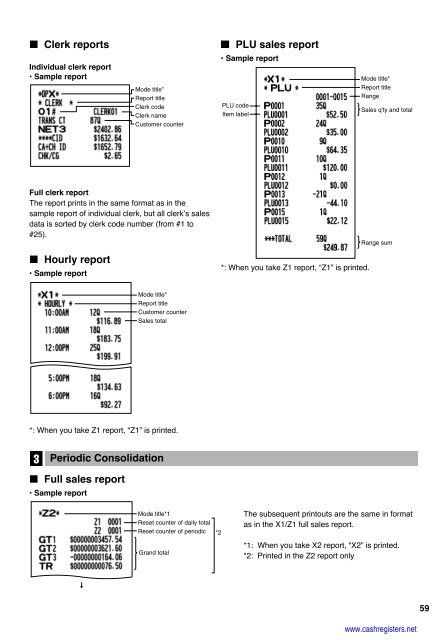2 - Cash Registers
2 - Cash Registers
2 - Cash Registers
Create successful ePaper yourself
Turn your PDF publications into a flip-book with our unique Google optimized e-Paper software.
3<br />
Clerk reports<br />
Individual clerk report<br />
• Sample report<br />
Full clerk report<br />
The report prints in the same format as in the<br />
sample report of individual clerk, but all clerk’s sales<br />
data is sorted by clerk code number (from #1 to<br />
#25).<br />
Hourly report<br />
• Sample report<br />
Periodic Consolidation<br />
Full sales report<br />
• Sample report<br />
Mode title*<br />
Report title<br />
Clerk code<br />
Clerk name<br />
Customer counter<br />
Mode title*<br />
Report title<br />
Customer counter<br />
Sales total<br />
*: When you take Z1 report, “Z1” is printed.<br />
Mode title*1<br />
Reset counter of daily total<br />
Reset counter of periodic<br />
Grand total<br />
*2<br />
PLU sales report<br />
• Sample report<br />
PLU code<br />
Item label<br />
*: When you take Z1 report, “Z1” is printed.<br />
Mode title*<br />
Report title<br />
Range<br />
Sales q'ty and total<br />
Range sum<br />
The subsequent printouts are the same in format<br />
as in the X1/Z1 full sales report.<br />
*1: When you take X2 report, “X2” is printed.<br />
*2: Printed in the Z2 report only<br />
www.cashregisters.net<br />
59