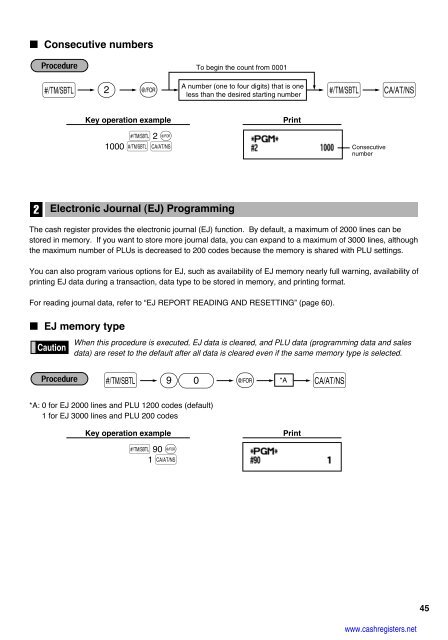2 - Cash Registers
2 - Cash Registers
2 - Cash Registers
Create successful ePaper yourself
Turn your PDF publications into a flip-book with our unique Google optimized e-Paper software.
2<br />
Consecutive numbers<br />
The cash register provides the electronic journal (EJ) function. By default, a maximum of 2000 lines can be<br />
stored in memory. If you want to store more journal data, you can expand to a maximum of 3000 lines, although<br />
the maximum number of PLUs is decreased to 200 codes because the memory is shared with PLU settings.<br />
You can also program various options for EJ, such as availability of EJ memory nearly full warning, availability of<br />
printing EJ data during a transaction, data type to be stored in memory, and printing format.<br />
For reading journal data, refer to “EJ REPORT READING AND RESETTING” (page 60).<br />
EJ memory type<br />
Key operation example<br />
s 2 @<br />
1000 sA<br />
Electronic Journal (EJ) Programming<br />
When this procedure is executed, EJ data is cleared, and PLU data (programming data and sales<br />
data) are reset to the default after all data is cleared even if the same memory type is selected.<br />
s 90 @ A<br />
*A<br />
*A: 0 for EJ 2000 lines and PLU 1200 codes (default)<br />
1 for EJ 3000 lines and PLU 200 codes<br />
Key operation example<br />
s 90 @<br />
1 A<br />
To begin the count from 0001<br />
A number (one to four digits) that is one<br />
s 2 @ less than the desired starting number s A<br />
Print<br />
Print<br />
Consecutive<br />
number<br />
www.cashregisters.net<br />
45