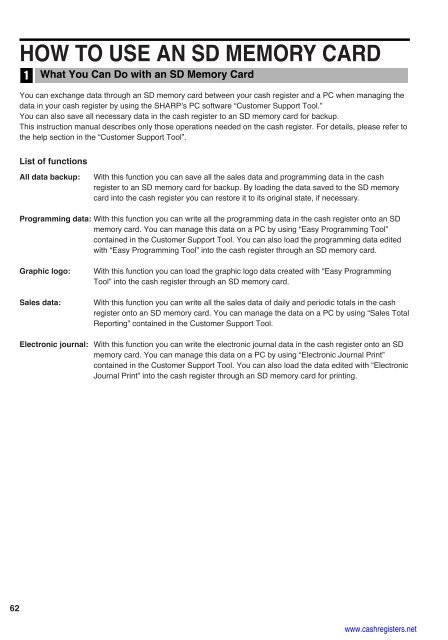2 - Cash Registers
2 - Cash Registers
2 - Cash Registers
Create successful ePaper yourself
Turn your PDF publications into a flip-book with our unique Google optimized e-Paper software.
62<br />
HOW TO USE AN SD MEMORY CARD<br />
1<br />
What You Can Do with an SD Memory Card<br />
You can exchange data through an SD memory card between your cash register and a PC when managing the<br />
data in your cash register by using the SHARP’s PC software “Customer Support Tool.”<br />
You can also save all necessary data in the cash register to an SD memory card for backup.<br />
This instruction manual describes only those operations needed on the cash register. For details, please refer to<br />
the help section in the “Customer Support Tool”.<br />
List of functions<br />
All data backup: With this function you can save all the sales data and programming data in the cash<br />
register to an SD memory card for backup. By loading the data saved to the SD memory<br />
card into the cash register you can restore it to its original state, if necessary.<br />
Programming data: With this function you can write all the programming data in the cash register onto an SD<br />
memory card. You can manage this data on a PC by using “Easy Programming Tool”<br />
contained in the Customer Support Tool. You can also load the programming data edited<br />
with “Easy Programming Tool” into the cash register through an SD memory card.<br />
Graphic logo: With this function you can load the graphic logo data created with “Easy Programming<br />
Tool” into the cash register through an SD memory card.<br />
Sales data: With this function you can write all the sales data of daily and periodic totals in the cash<br />
register onto an SD memory card. You can manage the data on a PC by using “Sales Total<br />
Reporting” contained in the Customer Support Tool.<br />
Electronic journal: With this function you can write the electronic journal data in the cash register onto an SD<br />
memory card. You can manage this data on a PC by using “Electronic Journal Print”<br />
contained in the Customer Support Tool. You can also load the data edited with “Electronic<br />
Journal Print” into the cash register through an SD memory card for printing.<br />
www.cashregisters.net