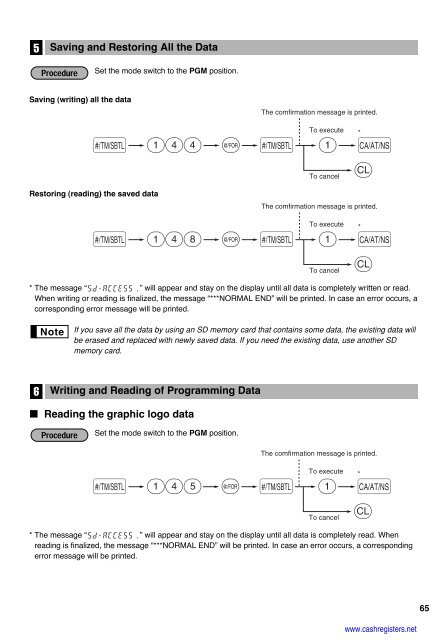2 - Cash Registers
2 - Cash Registers
2 - Cash Registers
Create successful ePaper yourself
Turn your PDF publications into a flip-book with our unique Google optimized e-Paper software.
5<br />
Saving (writing) all the data<br />
Restoring (reading) the saved data<br />
Set the mode switch to the PGM position.<br />
* The message “ ” will appear and stay on the display until all data is completely written or read.<br />
When writing or reading is finalized, the message “***NORMAL END” will be printed. In case an error occurs, a<br />
corresponding error message will be printed.<br />
6<br />
Saving and Restoring All the Data<br />
s 148 @ s 1 A<br />
To cancel l<br />
If you save all the data by using an SD memory card that contains some data, the existing data will<br />
be erased and replaced with newly saved data. If you need the existing data, use another SD<br />
memory card.<br />
Writing and Reading of Programming Data<br />
Reading the graphic logo data<br />
Set the mode switch to the PGM position.<br />
The comfirmation message is printed.<br />
To execute<br />
s 144 @ s 1 A<br />
To cancel l<br />
The comfirmation message is printed.<br />
To execute<br />
The comfirmation message is printed.<br />
To execute *<br />
s 145 @ s 1 A<br />
To cancel l<br />
* The message “ ” will appear and stay on the display until all data is completely read. When<br />
reading is finalized, the message “***NORMAL END” will be printed. In case an error occurs, a corresponding<br />
error message will be printed.<br />
*<br />
*<br />
www.cashregisters.net<br />
65