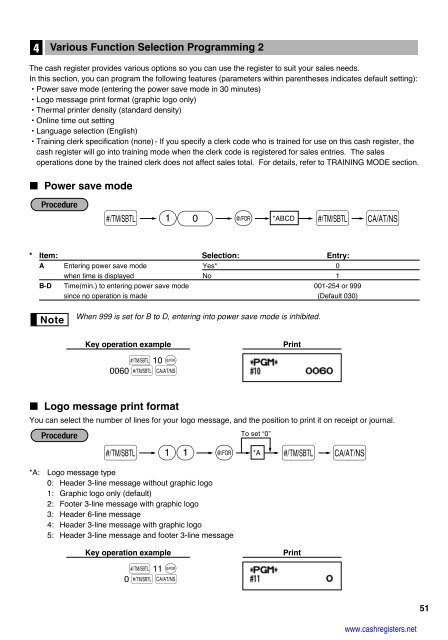2 - Cash Registers
2 - Cash Registers
2 - Cash Registers
You also want an ePaper? Increase the reach of your titles
YUMPU automatically turns print PDFs into web optimized ePapers that Google loves.
4<br />
Various Function Selection Programming 2<br />
The cash register provides various options so you can use the register to suit your sales needs.<br />
In this section, you can program the following features (parameters within parentheses indicates default setting):<br />
• Power save mode (entering the power save mode in 30 minutes)<br />
• Logo message print format (graphic logo only)<br />
• Thermal printer density (standard density)<br />
• Online time out setting<br />
• Language selection (English)<br />
• Training clerk specification (none) - If you specify a clerk code who is trained for use on this cash register, the<br />
cash register will go into training mode when the clerk code is registered for sales entries. The sales<br />
operations done by the trained clerk does not affect sales total. For details, refer to TRAINING MODE section.<br />
Power save mode<br />
s 10 @ *ABCD s A<br />
* Item: Selection: Entry:<br />
A Entering power save mode Yes* 0<br />
when time is displayed No 1<br />
B-D Time(min.) to entering power save mode 001-254 or 999<br />
since no operation is made (Default 030)<br />
When 999 is set for B to D, entering into power save mode is inhibited.<br />
Key operation example<br />
s 10 @<br />
0060 sA<br />
Logo message print format<br />
You can select the number of lines for your logo message, and the position to print it on receipt or journal.<br />
s 11 @ *A To set “0”<br />
s A<br />
*A: Logo message type<br />
0: Header 3-line message without graphic logo<br />
1: Graphic logo only (default)<br />
2: Footer 3-line message with graphic logo<br />
3: Header 6-line message<br />
4: Header 3-line message with graphic logo<br />
5: Header 3-line message and footer 3-line message<br />
Key operation example<br />
s 11 @<br />
0 sA<br />
Print<br />
Print<br />
www.cashregisters.net<br />
51