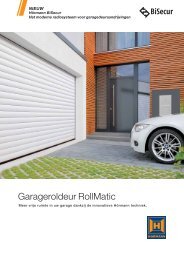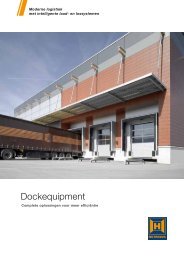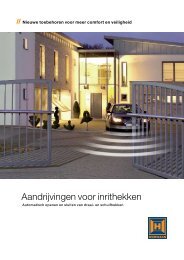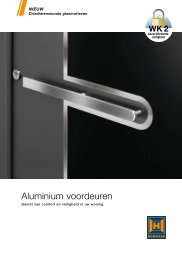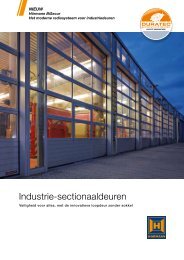2 - Hormann
2 - Hormann
2 - Hormann
You also want an ePaper? Increase the reach of your titles
YUMPU automatically turns print PDFs into web optimized ePapers that Google loves.
ENGLISH<br />
3.5.2 Connecting an external button* for the impulse<br />
control (see Figure 4.6 )<br />
One or more buttons with closer contacts (potential-free),<br />
e.g. key switches, can be connected in parallel, max. lead<br />
length 10 m.<br />
Single-leaf gate system:<br />
Impulse control:<br />
First contact to terminal 21<br />
Second contact to terminal 20<br />
Double-leaf gate system:<br />
Impulse control travel command for traffic leaf (A):<br />
First contact to terminal 23<br />
Second contact to terminal 20<br />
Impulse control travel command for traffic leaf (A) and<br />
travel leaf (B):<br />
First contact to terminal 21<br />
Second contact to terminal 20<br />
Note<br />
If auxiliary voltage is needed for an external push button,<br />
then a voltage of +24 V DC is available for this at terminal 5<br />
(against terminal 20 = 0 V).<br />
3.5.3 Connecting a warning light* (see Figure 4.7a )<br />
A warning light or CLOSE end-of-travel signal can be<br />
connected via the potential-free contacts on the option<br />
plug (Option). The voltage at the 24 V DC plug can be<br />
used for operation (warning signals prior to and during<br />
gate travel) using a 24 V lamp (max. 7 W).<br />
Note<br />
If a 230 V warning lamp (see Chapter 4.4.1) is used, it must<br />
be directly supplied with power (see Figure 4.7b ).<br />
3.5.4 Connecting safety devices* (see Figure 4.8/4.8a )<br />
An optical safety device or 8k2 resistance contact strip<br />
can be connected. The selection must be set via the<br />
DIL switch (Chapter 4.8.5):<br />
Klemme 20 0 V voltage supply<br />
Klemme 18 With self-monitoring (if available)<br />
Klemme 71 Safety device signal<br />
(Sicherheitseinrichtung)<br />
Klemme 5 +24 V voltage supply<br />
CAUTION<br />
Safety devices without a self-monitoring unit (e.g.<br />
static photocells) must be tested twice a year.<br />
They may only be used to protect property!<br />
Note<br />
Several optical safety devices can be connected using a<br />
photocell expander*.<br />
3.5.5 Connecting an electro lock* (see Figure 4.9 )<br />
Connecting an electro lock/locks<br />
The polarity does not have to be taken into account when<br />
connecting electro locks from the accessories list.<br />
08.2007 TR10A028-A RE<br />
* Accessory, not part of the standard equipment!<br />
4 INITIAL OPERATION OF THE OPERATOR<br />
Note<br />
Before initial operation, check that all the connecting cables<br />
are correctly installed at the connecting terminals. The<br />
leaf/leaves must be half open and the operator coupled.<br />
4.1 General<br />
The control system is programmed via the DIL switches.<br />
Changes to the DIL switch settings may only be made<br />
provided<br />
- the operator is at rest<br />
- the advance warning or hold-open phase is not active.<br />
4.2 Overview of set-up mode<br />
• Make preparations (see Chapter 4.3)<br />
• Learning the gate's end-of-travel positions<br />
(see Chapter 4.4)<br />
-Detecting the CLOSE end-of-travel position via the<br />
integrated limit switch (see Chapter 4.4.1)<br />
- Detecting the end-of-travel position via mechanical<br />
limit stops (see Chapter 4.4.2)<br />
• Perform force learning cycle (see Chapter 4.5)<br />
• Set the leaf offset, if necessary (see Chapter 4.6)<br />
• Set the reversing limits, if necessary<br />
(see Chapter 4.7)<br />
4.3 Preparation<br />
• The gate is half open.<br />
• The operator is coupled.<br />
•All the DIL switches must be at the factory setting,<br />
i.e. all the switches must be at OFF (see Figure 5 ).<br />
• The following DIL switches must be set:<br />
DIL switch 1: Single-leaf operation/double-leaf<br />
operation (see Figure 5.1 )<br />
1 OFF Double-leaf operation<br />
1 ON Single-leaf operation<br />
DIL switch 2: With/without leaf offset<br />
(see Figure 5.2 )<br />
2 OFF With leaf offset:<br />
Leaf A opens before leaf B;<br />
Leaf B closes before leaf A.<br />
2 ON Without leaf offset:<br />
Open and close leaves A and B<br />
simultaneously<br />
DIL switch 5: SE safety device (see Figure 5.3 )<br />
The safety device is set with or without self-monitoring<br />
using this switch.<br />
5 OFF - unmonitored, static photocell<br />
- 8k2 resistance contact strip<br />
- No safety device (8k2 resistance<br />
between terminals 20/71,<br />
factory setting)<br />
5 ON Photocell with self-monitoring<br />
➤<br />
55