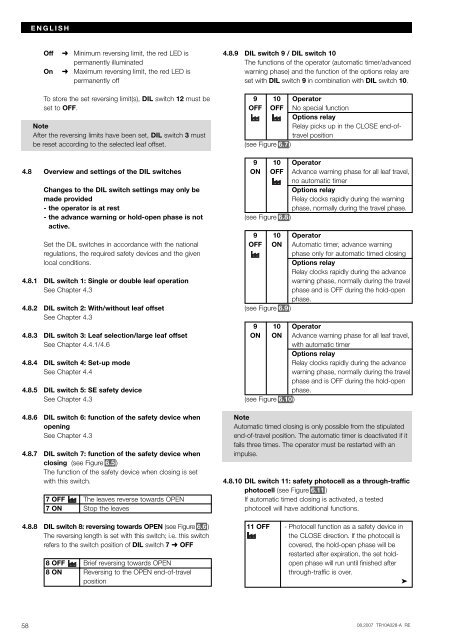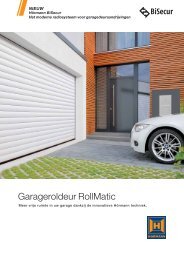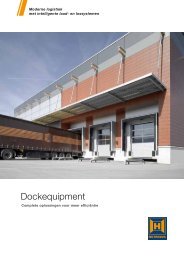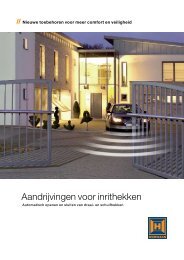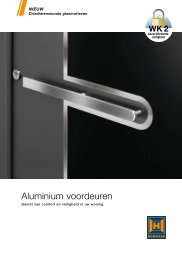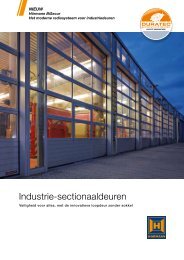2 - Hormann
2 - Hormann
2 - Hormann
Create successful ePaper yourself
Turn your PDF publications into a flip-book with our unique Google optimized e-Paper software.
Off ➜ Minimum reversing limit, the red LED is<br />
permanently illuminated<br />
On ➜ Maximum reversing limit, the red LED is<br />
permanently off<br />
To store the set reversing limit(s), DIL switch 12 must be<br />
set to OFF.<br />
Note<br />
After the reversing limits have been set, DIL switch 3 must<br />
be reset according to the selected leaf offset.<br />
4.8 Overview and settings of the DIL switches<br />
Changes to the DIL switch settings may only be<br />
made provided<br />
- the operator is at rest<br />
- the advance warning or hold-open phase is not<br />
active.<br />
Set the DIL switches in accordance with the national<br />
regulations, the required safety devices and the given<br />
local conditions.<br />
4.8.1 DIL switch 1: Single or double leaf operation<br />
See Chapter 4.3<br />
4.8.2 DIL switch 2: With/without leaf offset<br />
See Chapter 4.3<br />
4.8.3 DIL switch 3: Leaf selection/large leaf offset<br />
See Chapter 4.4.1/4.6<br />
4.8.4 DIL switch 4: Set-up mode<br />
See Chapter 4.4<br />
4.8.5 DIL switch 5: SE safety device<br />
See Chapter 4.3<br />
4.8.6 DIL switch 6: function of the safety device when<br />
opening<br />
See Chapter 4.3<br />
4.8.7 DIL switch 7: function of the safety device when<br />
closing (see Figure 6.5 )<br />
The function of the safety device when closing is set<br />
with this switch.<br />
7 OFF The leaves reverse towards OPEN<br />
7 ON Stop the leaves<br />
4.8.8 DIL switch 8: reversing towards OPEN (see Figure 6.6 )<br />
The reversing length is set with this switch; i.e. this switch<br />
refers to the switch position of DIL switch 7 ➜ OFF<br />
58<br />
ENGLISH<br />
8 OFF Brief reversing towards OPEN<br />
8 ON Reversing to the OPEN end-of-travel<br />
position<br />
4.8.9 DIL switch 9 / DIL switch 10<br />
The functions of the operator (automatic timer/advanced<br />
warning phase) and the function of the options relay are<br />
set with DIL switch 9 in combination with DIL switch 10.<br />
9 10 Operator<br />
OFF OFF No special function<br />
Options relay<br />
Relay picks up in the CLOSE end-oftravel<br />
position<br />
(see Figure 6.7 )<br />
9 10 Operator<br />
ON OFF Advance warning phase for all leaf travel,<br />
no automatic timer<br />
Options relay<br />
Relay clocks rapidly during the warning<br />
phase, normally during the travel phase.<br />
(see Figure 6.8 )<br />
9 10 Operator<br />
OFF ON Automatic timer, advance warning<br />
phase only for automatic timed closing<br />
Options relay<br />
Relay clocks rapidly during the advance<br />
warning phase, normally during the travel<br />
phase and is OFF during the hold-open<br />
phase.<br />
(see Figure 6.9 )<br />
9 10 Operator<br />
ON ON Advance warning phase for all leaf travel,<br />
with automatic timer<br />
Options relay<br />
Relay clocks rapidly during the advance<br />
warning phase, normally during the travel<br />
phase and is OFF during the hold-open<br />
phase.<br />
(see Figure 6.10 )<br />
Note<br />
Automatic timed closing is only possible from the stipulated<br />
end-of-travel position. The automatic timer is deactivated if it<br />
fails three times. The operator must be restarted with an<br />
impulse.<br />
4.8.10 DIL switch 11: safety photocell as a through-traffic<br />
photocell (see Figure 6.11 )<br />
If automatic timed closing is activated, a tested<br />
photocell will have additional functions.<br />
11 OFF - Photocell function as a safety device in<br />
the CLOSE direction. If the photocell is<br />
covered, the hold-open phase will be<br />
restarted after expiration, the set hold-<br />
open phase will run until finished after<br />
through-traffic is over.<br />
➤<br />
08.2007 TR10A028-A RE