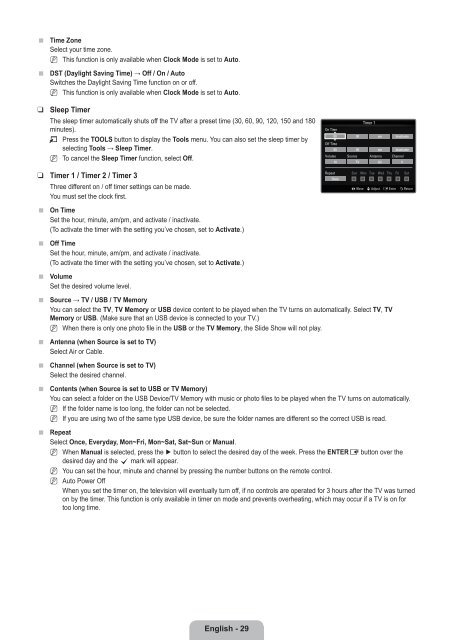LCD TV - Specs and reviews at HDTV Review
LCD TV - Specs and reviews at HDTV Review
LCD TV - Specs and reviews at HDTV Review
Create successful ePaper yourself
Turn your PDF publications into a flip-book with our unique Google optimized e-Paper software.
■<br />
Time Zone<br />
Select your time zone.<br />
N<br />
This function is only available when Clock Mode is set to Auto.<br />
■<br />
DST (Daylight Saving Time) → Off / On / Auto<br />
Switches the Daylight Saving Time function on or off.<br />
N<br />
This function is only available when Clock Mode is set to Auto.<br />
❑<br />
Sleep Timer<br />
The sleep timer autom<strong>at</strong>ically shuts off the <strong>TV</strong> after a preset time (30, 60, 90, 120, 150 <strong>and</strong> 180<br />
minutes).<br />
On Time<br />
Timer 1<br />
T<br />
N<br />
Press the TOOLS button to display the Tools menu. You can also set the sleep timer by<br />
selecting Tools → Sleep Timer.<br />
To cancel the Sleep Timer function, select Off.<br />
00<br />
Off Time<br />
00<br />
Volume<br />
10<br />
00 am Inactiv<strong>at</strong>e<br />
00 am Inactiv<strong>at</strong>e<br />
Source Antenna Channel<br />
<strong>TV</strong> Air 0<br />
❑<br />
Timer 1 / Timer 2 / Timer 3<br />
Three different on / off timer settings can be made.<br />
You must set the clock first.<br />
Repe<strong>at</strong><br />
Once<br />
Sun Mon Tue Wed Thu Fri S<strong>at</strong><br />
L Move U Adjust E Enter R Return<br />
■<br />
On Time<br />
Set the hour, minute, am/pm, <strong>and</strong> activ<strong>at</strong>e / inactiv<strong>at</strong>e.<br />
(To activ<strong>at</strong>e the timer with the setting you’ve chosen, set to Activ<strong>at</strong>e.)<br />
■<br />
Off Time<br />
Set the hour, minute, am/pm, <strong>and</strong> activ<strong>at</strong>e / inactiv<strong>at</strong>e.<br />
(To activ<strong>at</strong>e the timer with the setting you’ve chosen, set to Activ<strong>at</strong>e.)<br />
■<br />
Volume<br />
Set the desired volume level.<br />
■<br />
■<br />
■<br />
■<br />
■<br />
Source → <strong>TV</strong> / USB / <strong>TV</strong> Memory<br />
You can select the <strong>TV</strong>, <strong>TV</strong> Memory or USB device content to be played when the <strong>TV</strong> turns on autom<strong>at</strong>ically. Select <strong>TV</strong>, <strong>TV</strong><br />
Memory or USB. (Make sure th<strong>at</strong> an USB device is connected to your <strong>TV</strong>.)<br />
N When there is only one photo file in the USB or the <strong>TV</strong> Memory, the Slide Show will not play.<br />
Antenna (when Source is set to <strong>TV</strong>)<br />
Select Air or Cable.<br />
Channel (when Source is set to <strong>TV</strong>)<br />
Select the desired channel.<br />
Contents (when Source is set to USB or <strong>TV</strong> Memory)<br />
You can select a folder on the USB Device/<strong>TV</strong> Memory with music or photo files to be played when the <strong>TV</strong> turns on autom<strong>at</strong>ically.<br />
N<br />
N<br />
If the folder name is too long, the folder can not be selected.<br />
If you are using two of the same type USB device, be sure the folder names are different so the correct USB is read.<br />
Repe<strong>at</strong><br />
Select Once, Everyday, Mon~Fri, Mon~S<strong>at</strong>, S<strong>at</strong>~Sun or Manual.<br />
N<br />
N<br />
N<br />
When Manual is selected, press the ► button to select the desired day of the week. Press the ENTERE button over the<br />
desired day <strong>and</strong> the c mark will appear.<br />
You can set the hour, minute <strong>and</strong> channel by pressing the number buttons on the remote control.<br />
Auto Power Off<br />
When you set the timer on, the television will eventually turn off, if no controls are oper<strong>at</strong>ed for 3 hours after the <strong>TV</strong> was turned<br />
on by the timer. This function is only available in timer on mode <strong>and</strong> prevents overhe<strong>at</strong>ing, which may occur if a <strong>TV</strong> is on for<br />
too long time.<br />
English - 29