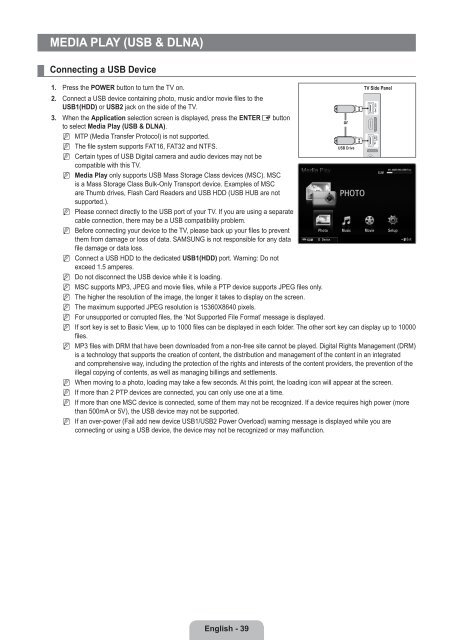LCD TV - Specs and reviews at HDTV Review
LCD TV - Specs and reviews at HDTV Review
LCD TV - Specs and reviews at HDTV Review
Create successful ePaper yourself
Turn your PDF publications into a flip-book with our unique Google optimized e-Paper software.
Media Play (USB & DLNA)<br />
¦<br />
Connecting a USB Device<br />
1. Press the POWER button to turn the <strong>TV</strong> on.<br />
2. Connect a USB device containing photo, music <strong>and</strong>/or movie files to the<br />
USB1(HDD) or USB2 jack on the side of the <strong>TV</strong>.<br />
3. When the Applic<strong>at</strong>ion selection screen is displayed, press the ENTERE button<br />
to select Media Play (USB & DLNA).<br />
N<br />
N<br />
N<br />
N<br />
N<br />
N<br />
N<br />
N<br />
N<br />
N<br />
N<br />
N<br />
N<br />
N<br />
N<br />
N<br />
N<br />
N<br />
MTP (Media Transfer Protocol) is not supported.<br />
The file system supports FAT16, FAT32 <strong>and</strong> NTFS.<br />
Certain types of USB Digital camera <strong>and</strong> audio devices may not be<br />
comp<strong>at</strong>ible with this <strong>TV</strong>.<br />
Media Play only supports USB Mass Storage Class devices (MSC). MSC<br />
is a Mass Storage Class Bulk-Only Transport device. Examples of MSC<br />
are Thumb drives, Flash Card Readers <strong>and</strong> USB HDD (USB HUB are not<br />
supported.).<br />
Please connect directly to the USB port of your <strong>TV</strong>. If you are using a separ<strong>at</strong>e<br />
cable connection, there may be a USB comp<strong>at</strong>ibility problem.<br />
Before connecting your device to the <strong>TV</strong>, please back up your files to prevent<br />
Photo<br />
them from damage or loss of d<strong>at</strong>a. SAMSUNG is not responsible for any d<strong>at</strong>a<br />
file damage or d<strong>at</strong>a loss.<br />
Connect a USB HDD to the dedic<strong>at</strong>ed USB1(HDD) port. Warning: Do not<br />
exceed 1.5 amperes.<br />
Do not disconnect the USB device while it is loading.<br />
MSC supports MP3, JPEG <strong>and</strong> movie files, while a PTP device supports JPEG files only.<br />
The higher the resolution of the image, the longer it takes to display on the screen.<br />
The maximum supported JPEG resolution is 15360X8640 pixels.<br />
For unsupported or corrupted files, the ‘Not Supported File Form<strong>at</strong>’ message is displayed.<br />
SUM Device<br />
If sort key is set to Basic View, up to 1000 files can be displayed in each folder. The other sort key can display up to 10000<br />
files.<br />
MP3 files with DRM th<strong>at</strong> have been downloaded from a non-free site cannot be played. Digital Rights Management (DRM)<br />
is a technology th<strong>at</strong> supports the cre<strong>at</strong>ion of content, the distribution <strong>and</strong> management of the content in an integr<strong>at</strong>ed<br />
<strong>and</strong> comprehensive way, including the protection of the rights <strong>and</strong> interests of the content providers, the prevention of the<br />
illegal copying of contents, as well as managing billings <strong>and</strong> settlements.<br />
When moving to a photo, loading may take a few seconds. At this point, the loading icon will appear <strong>at</strong> the screen.<br />
If more than 2 PTP devices are connected, you can only use one <strong>at</strong> a time.<br />
If more than one MSC device is connected, some of them may not be recognized. If a device requires high power (more<br />
than 500mA or 5V), the USB device may not be supported.<br />
If an over-power (Fail add new device USB1/USB2 Power Overload) warning message is displayed while you are<br />
connecting or using a USB device, the device may not be recognized or may malfunction.<br />
or<br />
USB Drive<br />
PHOTO<br />
<strong>TV</strong> Side Panel<br />
SUM<br />
Music Movie Setup<br />
851.86MB/993.02MB Free<br />
e Exit<br />
English - 39