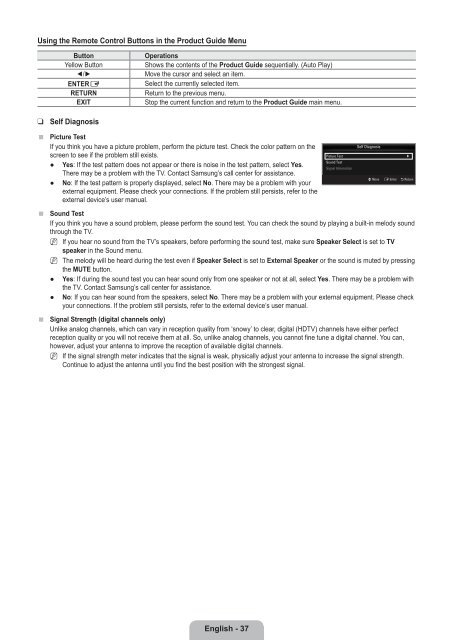LCD TV - Specs and reviews at HDTV Review
LCD TV - Specs and reviews at HDTV Review
LCD TV - Specs and reviews at HDTV Review
Create successful ePaper yourself
Turn your PDF publications into a flip-book with our unique Google optimized e-Paper software.
Using the Remote Control Buttons in the Product Guide Menu<br />
Button<br />
Yellow Button<br />
◄/►<br />
ENTERE<br />
RETURN<br />
EXIT<br />
Oper<strong>at</strong>ions<br />
Shows the contents of the Product Guide sequentially. (Auto Play)<br />
Move the cursor <strong>and</strong> select an item.<br />
Select the currently selected item.<br />
Return to the previous menu.<br />
Stop the current function <strong>and</strong> return to the Product Guide main menu.<br />
❑<br />
■<br />
■<br />
■<br />
Self Diagnosis<br />
Picture Test<br />
If you think you have a picture problem, perform the picture test. Check the color p<strong>at</strong>tern on the<br />
screen to see if the problem still exists.<br />
● Yes: If the test p<strong>at</strong>tern does not appear or there is noise in the test p<strong>at</strong>tern, select Yes.<br />
There may be a problem with the <strong>TV</strong>. Contact Samsung’s call center for assistance.<br />
● No: If the test p<strong>at</strong>tern is properly displayed, select No. There may be a problem with your<br />
external equipment. Please check your connections. If the problem still persists, refer to the<br />
external device’s user manual.<br />
Self Diagnosis<br />
U Move E Enter R Return<br />
Sound Test<br />
If you think you have a sound problem, please perform the sound test. You can check the sound by playing a built-in melody sound<br />
through the <strong>TV</strong>.<br />
N If you hear no sound from the <strong>TV</strong>’s speakers, before performing the sound test, make sure Speaker Select is set to <strong>TV</strong><br />
speaker in the Sound menu.<br />
N The melody will be heard during the test even if Speaker Select is set to External Speaker or the sound is muted by pressing<br />
the MUTE button.<br />
● Yes: If during the sound test you can hear sound only from one speaker or not <strong>at</strong> all, select Yes. There may be a problem with<br />
the <strong>TV</strong>. Contact Samsung’s call center for assistance.<br />
● No: If you can hear sound from the speakers, select No. There may be a problem with your external equipment. Please check<br />
your connections. If the problem still persists, refer to the external device’s user manual.<br />
Signal Strength (digital channels only)<br />
Unlike analog channels, which can vary in reception quality from ‘snowy’ to clear, digital (HD<strong>TV</strong>) channels have either perfect<br />
reception quality or you will not receive them <strong>at</strong> all. So, unlike analog channels, you cannot fine tune a digital channel. You can,<br />
however, adjust your antenna to improve the reception of available digital channels.<br />
N If the signal strength meter indic<strong>at</strong>es th<strong>at</strong> the signal is weak, physically adjust your antenna to increase the signal strength.<br />
Continue to adjust the antenna until you find the best position with the strongest signal.<br />
Picture Test<br />
Sound Test<br />
Signal Inform<strong>at</strong>ion<br />
▶<br />
English - 37