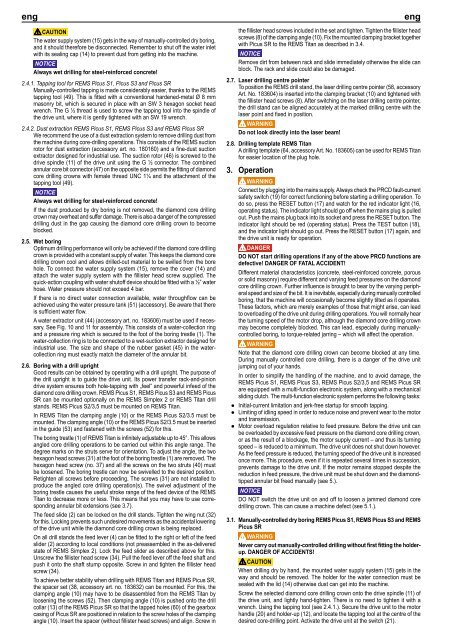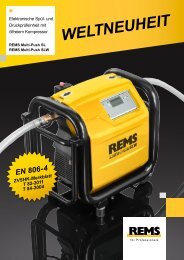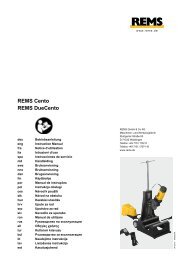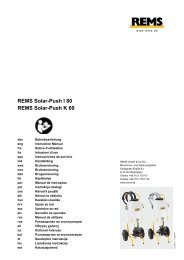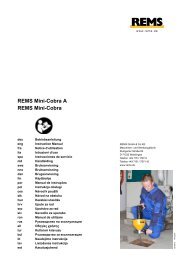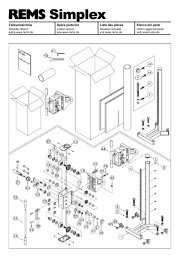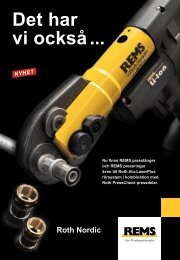REMS Picus S1 REMS Picus S3 REMS Picus S2 / 3,5 REMS Picus ...
REMS Picus S1 REMS Picus S3 REMS Picus S2 / 3,5 REMS Picus ...
REMS Picus S1 REMS Picus S3 REMS Picus S2 / 3,5 REMS Picus ...
Create successful ePaper yourself
Turn your PDF publications into a flip-book with our unique Google optimized e-Paper software.
eng eng<br />
CAUTION<br />
The water supply system (15) gets in the way of manually-controlled dry boring,<br />
and it should therefore be disconnected. Remember to shut off the water inlet<br />
with its sealing cap (14) to prevent dust from getting into the machine.<br />
NOTICE<br />
Always wet drilling for steel-reinforced concrete!<br />
2.4.1. Tapping tool for <strong>REMS</strong> <strong>Picus</strong> <strong>S1</strong>, <strong>Picus</strong> <strong>S3</strong> and <strong>Picus</strong> SR<br />
Manually-controlled tapping is made considerably easier, thanks to the <strong>REMS</strong><br />
tapping tool (49). This is fitted with a conventional hardened- metal Ø 8 mm<br />
masonry bit, which is secured in place with an SW 3 hexa gon socket head<br />
wrench. The G ½ thread is used to screw the tapping tool into the spindle of<br />
the drive unit, where it is gently tightened with an SW 19 wrench.<br />
2.4.2. Dust extraction <strong>REMS</strong> <strong>Picus</strong> <strong>S1</strong>, <strong>REMS</strong> <strong>Picus</strong> <strong>S3</strong> and <strong>REMS</strong> <strong>Picus</strong> SR<br />
We recommend the use of a dust extraction system to remove drilling dust from<br />
the machine during core-drilling operations. This consists of the <strong>REMS</strong> suction<br />
rotor for dust extraction (accessory art. no. 180160) and a fine-dust suction<br />
extractor designed for industrial use. The suction rotor (46) is screwed to the<br />
drive spindle (11) of the drive unit using the G ½ connector. The combined<br />
annular core bit connector (47) on the opposite side permits the fitting of diamond<br />
core drilling crowns with female thread UNC 1¼ and the attachment of the<br />
tapping tool (49).<br />
NOTICE<br />
Always wet drilling for steel-reinforced concrete!<br />
If the dust produced by dry boring is not removed, the diamond core drilling<br />
crown may overheat and suffer damage. There is also a danger of the compressed<br />
drilling dust in the gap causing the diamond core drilling crown to become<br />
blocked.<br />
2.5. Wet boring<br />
Optimum drilling performance will only be achieved if the diamond core drilling<br />
crown is provided with a constant supply of water. This keeps the diamond core<br />
drilling crown cool and allows drilled-out material to be swilled from the bore<br />
hole. To connect the water supply system (15), remove the cover (14) and<br />
attach the water supply system with the fillister head screw supplied. The<br />
quick-action coupling with water shutoff device should be fitted with a ½” water<br />
hose. Water pressure should not exceed 4 bar.<br />
If there is no direct water connection available, water throughflow can be<br />
achieved using the water pressure tank (51) (accessory). Be aware that there<br />
is sufficient water flow.<br />
A water extractor unit (44) (accessory art. no. 183606) must be used if necessary.<br />
See Fig. 10 and 11 for assembly. This consists of a water-collection ring<br />
and a pressure ring which is secured to the foot of the boring trestle (1). The<br />
water-collection ring is to be connected to a wet-suction extractor designed for<br />
industrial use. The size and shape of the rubber gasket (45) in the watercollection<br />
ring must exactly match the diameter of the annular bit.<br />
2.6. Boring with a drill upright<br />
Good results can be obtained by operating with a drill upright. The purpose of<br />
the drill upright is to guide the drive unit. Its power transfer rack-and-pinion<br />
drive system ensures both hole-tapping with „feel“ and powerful infeed of the<br />
diamond core drilling crown. <strong>REMS</strong> <strong>Picus</strong> <strong>S1</strong>, <strong>REMS</strong> <strong>Picus</strong> <strong>S3</strong> and <strong>REMS</strong> <strong>Picus</strong><br />
SR can be mounted optionally on the <strong>REMS</strong> Simplex 2 or <strong>REMS</strong> Titan drill<br />
stands. <strong>REMS</strong> <strong>Picus</strong> <strong>S2</strong>/3,5 must be mounted on <strong>REMS</strong> Titan.<br />
In <strong>REMS</strong> Titan the clamping angle (10) or the <strong>REMS</strong> <strong>Picus</strong> <strong>S2</strong>/3.5 must be<br />
mounted. The clamping angle (10) or the <strong>REMS</strong> <strong>Picus</strong> <strong>S2</strong>/3.5 must be inserted<br />
in the guide (53) and fastened with the screws (52) for this.<br />
The boring trestle (1) of <strong>REMS</strong> Titan is infinitely adjustable up to 45°. This allows<br />
angled core drilling operations to be carried out within this angle range. The<br />
degree marks on the struts serve for orientation. To adjust the angle, the two<br />
hexagon head screws (31) at the foot of the boring trestle (1) are removed. The<br />
hexagon head screw (no. 37) and all the screws on the two struts (40) must<br />
be loosened. The boring trestle can now be swivelled to the desired position.<br />
Retighten all screws before proceeding. The screws (31) are not installed to<br />
produce the angled core drilling operation(s). The swivel adjustment of the<br />
boring trestle causes the useful stroke range of the feed device of the <strong>REMS</strong><br />
Titan to decrease more or less. This means that you may have to use corresponding<br />
annular bit extensions (see 3.7).<br />
The feed slide (2) can be locked on the drill stands. Tighten the wing nut (32)<br />
for this. Locking prevents such undesired movements as the accidental lowering<br />
of the drive unit while the diamond core drilling crown is being replaced.<br />
On all drill stands the feed lever (4) can be fitted to the right or left of the feed<br />
slider (2) according to local conditions (not preassembled in the as-delivered<br />
state of <strong>REMS</strong> Simplex 2). Lock the feed slider as described above for this.<br />
Unscrew the fillister head screw (34). Pull the feed lever off the feed shaft and<br />
push it onto the shaft stump opposite. Screw in and tighten the fillister head<br />
screw (34).<br />
To achieve better stability when drilling with <strong>REMS</strong> Titan and <strong>REMS</strong> <strong>Picus</strong> SR,<br />
the spacer set (38, accessory art. no. 183632) can be mounted. For this, the<br />
clamping angle (10) may have to be disassembled from the <strong>REMS</strong> Titan by<br />
loosening the screws (52). Then clamping angle (10) is pushed onto the drill<br />
collar (13) of the <strong>REMS</strong> <strong>Picus</strong> SR so that the tapped holes (60) of the gearbox<br />
casing of <strong>Picus</strong> SR are positioned in relation to the screw holes of the clamping<br />
angle (10). Insert the spacer (without fillister head screws) and align. Screw in<br />
the fillister head screws included in the set and tighten. Tighten the fillister head<br />
screws (8) of the clamping angle (10). Fix the mounted clamping bracket together<br />
with <strong>Picus</strong> SR to the <strong>REMS</strong> Titan as described in 3.4.<br />
NOTICE<br />
Remove dirt from between rack and slide immediately otherwise the slide can<br />
block. The rack and slide could also be damaged.<br />
2.7. Laser drilling centre pointer<br />
To position the <strong>REMS</strong> drill stand, the laser drilling centre pointer (58, accessory<br />
Art. No. 183604) is inserted into the clamping bracket (10) and tightened with<br />
the fillister head screws (8). After switching on the laser drilling centre pointer,<br />
the drill stand can be aligned accurately at the marked drilling centre with the<br />
laser point and fixed in position.<br />
WARNING<br />
Do not look directly into the laser beam!<br />
2.8. Drilling template <strong>REMS</strong> Titan<br />
A drilling template (64, accessory Art. No. 183605) can be used for <strong>REMS</strong> Titan<br />
for easier location of the plug hole.<br />
3. Operation<br />
WARNING<br />
Connect by plugging into the mains supply. Always check the PRCD fault-current<br />
safety switch (19) for correct functioning before starting a drilling operation. To<br />
do so, press the RESET button (17) and watch for the red indicator light (16,<br />
operating status). The indicator light should go off when the mains plug is pulled<br />
out. Push the mains plug back into its socket and press the RESET button. The<br />
indicator light should be red (operating status). Press the TEST button (18),<br />
and the indicator light should go out. Press the RESET button (17) again, and<br />
the drive unit is ready for operation.<br />
DANGER<br />
DO NOT start drilling operations if any of the above PRCD functions are<br />
defective! DANGER OF FATAL ACCIDENT!<br />
Different material characteristics (concrete, steel-reinforced concrete, porous<br />
or solid masonry) require different and varying feed pressures on the diamond<br />
core drilling crown. Further influence is brought to bear by the varying peripheral<br />
speed and size of the bit. It is inevitable, espe cially during manually controlled<br />
boring, that the machine will occasionally become slightly tilted as it operates.<br />
These factors, which are merely examples of those that might arise, can lead<br />
to overloading of the drive unit during drilling operations. You will normally hear<br />
the turning speed of the motor drop, although the diamond core drilling crown<br />
may become completely blocked. This can lead, especially during manuallycon<br />
trolled boring, to torque-related jarring – which will affect the operation.<br />
WARNING<br />
Note that the diamond core drilling crown can become blocked at any time.<br />
During manually controlled core drilling, there is a danger of the drive unit<br />
jumping out of your hands.<br />
In order to simplify the handling of the machine, and to avoid damage, the<br />
<strong>REMS</strong> <strong>Picus</strong> <strong>S1</strong>, <strong>REMS</strong> <strong>Picus</strong> <strong>S3</strong>, <strong>REMS</strong> <strong>Picus</strong> <strong>S2</strong>/3,5 and <strong>REMS</strong> <strong>Picus</strong> SR<br />
are equipped with a multi-func tion electronic system, along with a mechanical<br />
sliding clutch. The multi- function electronic system performs the following tasks:<br />
● Initial-current limitation and jerk-free startup for smooth tapping.<br />
● Limiting of idling speed in order to reduce noise and prevent wear to the motor<br />
and transmission.<br />
● Motor overload regulation relative to feed pressure. Before the drive unit can<br />
be overloaded by excessive feed pressure on the diamond core drilling crown,<br />
or as the result of a blockage, the motor supply current – and thus its turning<br />
speed – is reduced to a minimum. The drive unit does not shut down however.<br />
As the feed pressure is reduced, the turning speed of the drive unit is increased<br />
once more. This procedure, even if it is repeated several times in succession,<br />
prevents damage to the drive unit. If the motor remains stopped despite the<br />
reduction in feed pres sure, the drive unit must be shut down and the diamondtipped<br />
annular bit freed manually (see 5.).<br />
NOTICE<br />
DO NOT switch the drive unit on and off to loosen a jammed diamond core<br />
drilling crown. This can cause a machine defect (see 5.1.).<br />
3.1. Manually-controlled dry boring <strong>REMS</strong> <strong>Picus</strong> <strong>S1</strong>, <strong>REMS</strong> <strong>Picus</strong> <strong>S3</strong> and <strong>REMS</strong><br />
<strong>Picus</strong> SR<br />
WARNING<br />
Never carry out manually-controlled drilling without first fitting the holderup.<br />
DANGER OF ACCIDENTS!<br />
CAUTION<br />
When drilling dry by hand, the mounted water supply system (15) gets in the<br />
way and should be removed. The holder for the water connection must be<br />
sealed with the lid (14) otherwise dust can get into the machine.<br />
Screw the selected diamond core drilling crown onto the drive spindle (11) of<br />
the drive unit, and lightly hand-tighten. There is no need to tighten it with a<br />
wrench. Using the tapping tool (see 2.4.1.). Secure the drive unit to the motor<br />
handle (20) and holder-up (12), and locate the tapping tool at the centre of the<br />
desired core-drilling point. Activate the drive unit at the switch (21).