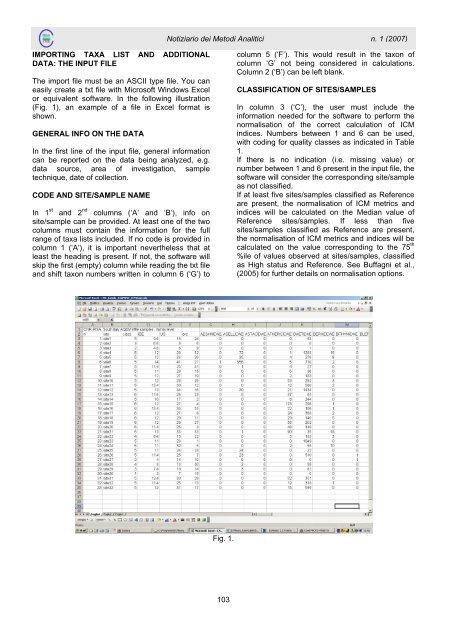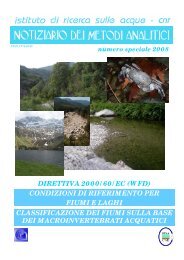macroinvertebrati acquatici e direttiva 2000/60/ec (wfd) - IRSA - Cnr
macroinvertebrati acquatici e direttiva 2000/60/ec (wfd) - IRSA - Cnr
macroinvertebrati acquatici e direttiva 2000/60/ec (wfd) - IRSA - Cnr
You also want an ePaper? Increase the reach of your titles
YUMPU automatically turns print PDFs into web optimized ePapers that Google loves.
IMPORTING TAXA LIST AND ADDITIONAL<br />
DATA: THE INPUT FILE<br />
The import file must be an ASCII type file. You can<br />
easily create a txt file with Microsoft Windows Excel<br />
or equivalent software. In the following illustration<br />
(Fig. 1), an example of a file in Excel format is<br />
shown.<br />
GENERAL INFO ON THE DATA<br />
In the first line of the input file, general information<br />
can be reported on the data being analyzed, e.g.<br />
data source, area of investigation, sample<br />
t<strong>ec</strong>hnique, date of coll<strong>ec</strong>tion.<br />
CODE AND SITE/SAMPLE NAME<br />
In 1 st and 2 nd columns (‘A’ and ‘B’), info on<br />
site/sample can be provided. At least one of the two<br />
columns must contain the information for the full<br />
range of taxa lists included. If no code is provided in<br />
column 1 (‘A’), it is important nevertheless that at<br />
least the heading is present. If not, the software will<br />
skip the first (empty) column while reading the txt file<br />
and shift taxon numbers written in column 6 (‘G’) to<br />
Notiziario dei Metodi Analitici<br />
Fig. 1.<br />
103<br />
n. 1 (2007)<br />
column 5 (‘F’). This would result in the taxon of<br />
column ‘G’ not being considered in calculations.<br />
Column 2 (‘B’) can be left blank.<br />
CLASSIFICATION OF SITES/SAMPLES<br />
In column 3 (‘C’), the user must include the<br />
information needed for the software to perform the<br />
normalisation of the corr<strong>ec</strong>t calculation of ICM<br />
indices. Numbers between 1 and 6 can be used,<br />
with coding for quality classes as indicated in Table<br />
1.<br />
If there is no indication (i.e. missing value) or<br />
number between 1 and 6 present in the input file, the<br />
software will consider the corresponding site/sample<br />
as not classified.<br />
If at least five sites/samples classified as Reference<br />
are present, the normalisation of ICM metrics and<br />
indices will be calculated on the Median value of<br />
Reference sites/samples. If less than five<br />
sites/samples classified as Reference are present,<br />
the normalisation of ICM metrics and indices will be<br />
calculated on the value corresponding to the 75 th<br />
%ile of values observed at sites/samples, classified<br />
as High status and Reference. See Buffagni et al.,<br />
(2005) for further details on normalisation options.