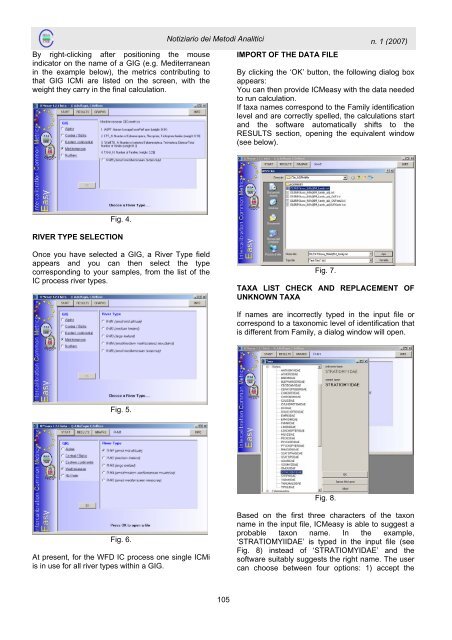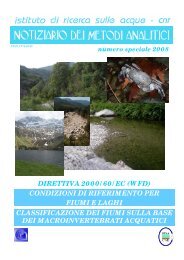macroinvertebrati acquatici e direttiva 2000/60/ec (wfd) - IRSA - Cnr
macroinvertebrati acquatici e direttiva 2000/60/ec (wfd) - IRSA - Cnr
macroinvertebrati acquatici e direttiva 2000/60/ec (wfd) - IRSA - Cnr
Create successful ePaper yourself
Turn your PDF publications into a flip-book with our unique Google optimized e-Paper software.
By right-clicking after positioning the mouse<br />
indicator on the name of a GIG (e.g. Mediterranean<br />
in the example below), the metrics contributing to<br />
that GIG ICMi are listed on the screen, with the<br />
weight they carry in the final calculation.<br />
Fig. 4.<br />
RIVER TYPE SELECTION<br />
Once you have sel<strong>ec</strong>ted a GIG, a River Type field<br />
appears and you can then sel<strong>ec</strong>t the type<br />
corresponding to your samples, from the list of the<br />
IC process river types.<br />
Fig. 5.<br />
Fig. 6.<br />
At present, for the WFD IC process one single ICMi<br />
is in use for all river types within a GIG.<br />
Notiziario dei Metodi Analitici<br />
105<br />
IMPORT OF THE DATA FILE<br />
n. 1 (2007)<br />
By clicking the ‘OK’ button, the following dialog box<br />
appears:<br />
You can then provide ICMeasy with the data needed<br />
to run calculation.<br />
If taxa names correspond to the Family identification<br />
level and are corr<strong>ec</strong>tly spelled, the calculations start<br />
and the software automatically shifts to the<br />
RESULTS s<strong>ec</strong>tion, opening the equivalent window<br />
(see below).<br />
Fig. 7.<br />
TAXA LIST CHECK AND REPLACEMENT OF<br />
UNKNOWN TAXA<br />
If names are incorr<strong>ec</strong>tly typed in the input file or<br />
correspond to a taxonomic level of identification that<br />
is different from Family, a dialog window will open.<br />
Fig. 8.<br />
Based on the first three characters of the taxon<br />
name in the input file, ICMeasy is able to suggest a<br />
probable taxon name. In the example,<br />
‘STRATIOMYIIDAE’ is typed in the input file (see<br />
Fig. 8) instead of ‘STRATIOMYIDAE’ and the<br />
software suitably suggests the right name. The user<br />
can choose between four options: 1) accept the