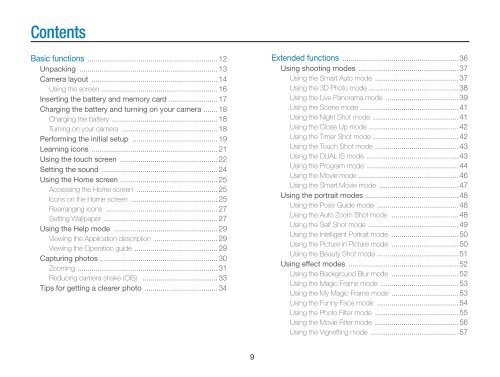Samsung MV800 - User Manual_5.03 MB, pdf, ENGLISH
Samsung MV800 - User Manual_5.03 MB, pdf, ENGLISH
Samsung MV800 - User Manual_5.03 MB, pdf, ENGLISH
Create successful ePaper yourself
Turn your PDF publications into a flip-book with our unique Google optimized e-Paper software.
Contents<br />
Basic functions ................................................................. 12<br />
Unpacking ..................................................................... 13<br />
Camera layout ............................................................... 14<br />
Using the screen ......................................................... 16<br />
Inserting the battery and memory card ........................ 17<br />
Charging the battery and turning on your camera ....... 18<br />
Charging the battery ..................................................... 18<br />
Turning on your camera ................................................ 18<br />
Performing the initial setup ........................................... 19<br />
Learning icons ............................................................... 21<br />
Using the touch screen ................................................. 22<br />
Setting the sound .......................................................... 24<br />
Using the Home screen ................................................ 25<br />
Accessing the Home screen ......................................... 25<br />
Icons on the Home screen ........................................... 25<br />
Rearranging icons ........................................................ 27<br />
Setting Wallpaper ......................................................... 27<br />
Using the Help mode .................................................... 29<br />
Viewing the Application description ................................ 29<br />
Viewing the Operation guide ......................................... 29<br />
Capturing photos .......................................................... 30<br />
Zooming ..................................................................... 31<br />
Reducing camera shake (OIS) ...................................... 33<br />
Tips for getting a clearer photo .................................... 34<br />
Extended functions .......................................................... 36<br />
Using shooting modes .................................................. 37<br />
Using the Smart Auto mode .......................................... 37<br />
Using the 3D Photo mode ............................................ 38<br />
Using the Live Panorama mode .................................... 39<br />
Using the Scene mode ................................................ 41<br />
Using the Night Shot mode ........................................... 41<br />
Using the Close Up mode ............................................ 42<br />
Using the Timer Shot mode .......................................... 42<br />
Using the Touch Shot mode ......................................... 43<br />
Using the DUAL IS mode .............................................. 43<br />
Using the Program mode .............................................. 44<br />
Using the Movie mode ................................................. 46<br />
Using the Smart Movie mode ........................................ 47<br />
Using the portrait modes .............................................. 48<br />
Using the Pose Guide mode ......................................... 48<br />
Using the Auto Zoom Shot mode .................................. 48<br />
Using the Self Shot mode ............................................. 49<br />
Using the Intelligent Portrait mode .................................. 50<br />
Using the Picture in Picture mode .................................. 50<br />
Using the Beauty Shot mode ........................................ 51<br />
Using effect modes ....................................................... 52<br />
Using the Background Blur mode .................................. 52<br />
Using the Magic Frame mode ....................................... 53<br />
Using the My Magic Frame mode .................................. 53<br />
Using the Funny Face mode ......................................... 54<br />
Using the Photo Filter mode .......................................... 55<br />
Using the Movie Filter mode .......................................... 56<br />
Using the Vignetting mode ............................................ 57<br />
9