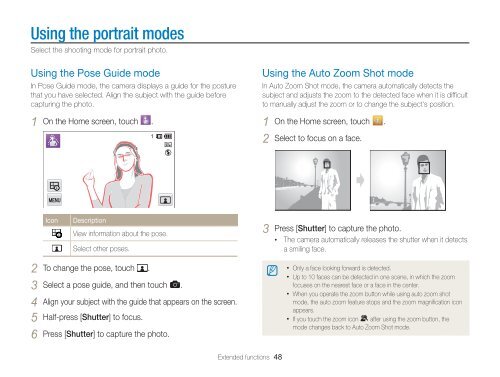Samsung MV800 - User Manual_5.03 MB, pdf, ENGLISH
Samsung MV800 - User Manual_5.03 MB, pdf, ENGLISH
Samsung MV800 - User Manual_5.03 MB, pdf, ENGLISH
Create successful ePaper yourself
Turn your PDF publications into a flip-book with our unique Google optimized e-Paper software.
Using the portrait modes<br />
Select the shooting mode for portrait photo.<br />
Using the Pose Guide mode<br />
In Pose Guide mode, the camera displays a guide for the posture<br />
that you have selected. Align the subject with the guide before<br />
capturing the photo.<br />
1 On the Home screen, touch .<br />
Using the Auto Zoom Shot mode<br />
In Auto Zoom Shot mode, the camera automatically detects the<br />
subject and adjusts the zoom to the detected face when it is difficult<br />
to manually adjust the zoom or to change the subject's position.<br />
1 On the Home screen, touch .<br />
2 Select to focus on a face.<br />
Icon<br />
Description<br />
View information about the pose.<br />
Select other poses.<br />
3 Press [Shutter] to capture the photo.<br />
• The camera automatically releases the shutter when it detects<br />
a smiling face.<br />
2 To change the pose, touch .<br />
3 Select a pose guide, and then touch .<br />
4 Align your subject with the guide that appears on the screen.<br />
5 Half-press [Shutter] to focus.<br />
6 Press [Shutter] to capture the photo.<br />
• Only a face looking forward is detected.<br />
• Up to 10 faces can be detected in one scene, in which the zoom<br />
focuses on the nearest face or a face in the center.<br />
• When you operate the zoom button while using auto zoom shot<br />
mode, the auto zoom feature stops and the zoom magnification icon<br />
appears.<br />
• If you touch the zoom icon after using the zoom button, the<br />
mode changes back to Auto Zoom Shot mode.<br />
Extended functions 48