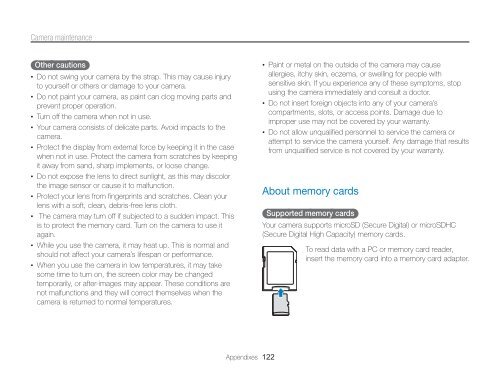Samsung MV800 - User Manual_5.03 MB, pdf, ENGLISH
Samsung MV800 - User Manual_5.03 MB, pdf, ENGLISH
Samsung MV800 - User Manual_5.03 MB, pdf, ENGLISH
You also want an ePaper? Increase the reach of your titles
YUMPU automatically turns print PDFs into web optimized ePapers that Google loves.
Camera maintenance<br />
Other cautions<br />
• Do not swing your camera by the strap. This may cause injury<br />
to yourself or others or damage to your camera.<br />
• Do not paint your camera, as paint can clog moving parts and<br />
prevent proper operation.<br />
• Turn off the camera when not in use.<br />
• Your camera consists of delicate parts. Avoid impacts to the<br />
camera.<br />
• Protect the display from external force by keeping it in the case<br />
when not in use. Protect the camera from scratches by keeping<br />
it away from sand, sharp implements, or loose change.<br />
• Do not expose the lens to direct sunlight, as this may discolor<br />
the image sensor or cause it to malfunction.<br />
• Protect your lens from fingerprints and scratches. Clean your<br />
lens with a soft, clean, debris-free lens cloth.<br />
• The camera may turn off if subjected to a sudden impact. This<br />
is to protect the memory card. Turn on the camera to use it<br />
again.<br />
• While you use the camera, it may heat up. This is normal and<br />
should not affect your camera’s lifespan or performance.<br />
• When you use the camera in low temperatures, it may take<br />
some time to turn on, the screen color may be changed<br />
temporarily, or after-images may appear. These conditions are<br />
not malfunctions and they will correct themselves when the<br />
camera is returned to normal temperatures.<br />
• Paint or metal on the outside of the camera may cause<br />
allergies, itchy skin, eczema, or swelling for people with<br />
sensitive skin. If you experience any of these symptoms, stop<br />
using the camera immediately and consult a doctor.<br />
• Do not insert foreign objects into any of your camera’s<br />
compartments, slots, or access points. Damage due to<br />
improper use may not be covered by your warranty.<br />
• Do not allow unqualified personnel to service the camera or<br />
attempt to service the camera yourself. Any damage that results<br />
from unqualified service is not covered by your warranty.<br />
About memory cards<br />
Supported memory cards<br />
Your camera supports microSD (Secure Digital) or microSDHC<br />
(Secure Digital High Capacity) memory cards.<br />
To read data with a PC or memory card reader,<br />
insert the memory card into a memory card adapter.<br />
Appendixes 122