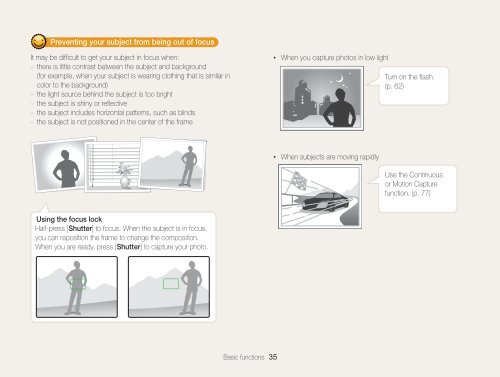Samsung MV800 - User Manual_5.03 MB, pdf, ENGLISH
Samsung MV800 - User Manual_5.03 MB, pdf, ENGLISH
Samsung MV800 - User Manual_5.03 MB, pdf, ENGLISH
Create successful ePaper yourself
Turn your PDF publications into a flip-book with our unique Google optimized e-Paper software.
Preventing your subject from being out of focus<br />
It may be difficult to get your subject in focus when:<br />
--<br />
there is little contrast between the subject and background<br />
(for example, when your subject is wearing clothing that is similar in<br />
color to the background)<br />
--<br />
the light source behind the subject is too bright<br />
--<br />
the subject is shiny or reflective<br />
--<br />
the subject includes horizontal patterns, such as blinds<br />
--<br />
the subject is not positioned in the center of the frame<br />
• When you capture photos in low light<br />
Turn on the flash.<br />
(p. 62)<br />
• When subjects are moving rapidly<br />
Use the Continuous<br />
or Motion Capture<br />
function. (p. 77)<br />
Using the focus lock<br />
Half-press [Shutter] to focus. When the subject is in focus,<br />
you can reposition the frame to change the composition.<br />
When you are ready, press [Shutter] to capture your photo.<br />
Basic functions 35