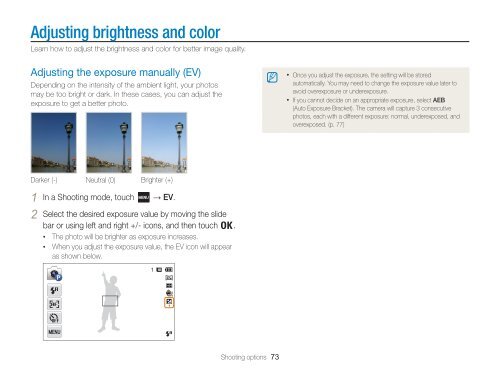Samsung MV800 - User Manual_5.03 MB, pdf, ENGLISH
Samsung MV800 - User Manual_5.03 MB, pdf, ENGLISH
Samsung MV800 - User Manual_5.03 MB, pdf, ENGLISH
You also want an ePaper? Increase the reach of your titles
YUMPU automatically turns print PDFs into web optimized ePapers that Google loves.
Adjusting brightness and color<br />
Learn how to adjust the brightness and color for better image quality.<br />
Adjusting the exposure manually (EV)<br />
Depending on the intensity of the ambient light, your photos<br />
may be too bright or dark. In these cases, you can adjust the<br />
exposure to get a better photo.<br />
• Once you adjust the exposure, the setting will be stored<br />
automatically. You may need to change the exposure value later to<br />
avoid overexposure or underexposure.<br />
• If you cannot decide on an appropriate exposure, select AEB<br />
(Auto Exposure Bracket). The camera will capture 3 consecutive<br />
photos, each with a different exposure: normal, underexposed, and<br />
overexposed. (p. 77)<br />
Darker (-) Neutral (0) Brighter (+)<br />
1 In a Shooting mode, touch → EV.<br />
2 Select the desired exposure value by moving the slide<br />
bar or using left and right +/- icons, and then touch .<br />
• The photo will be brighter as exposure increases.<br />
• When you adjust the exposure value, the EV icon will appear<br />
as shown below.<br />
Shooting options 73