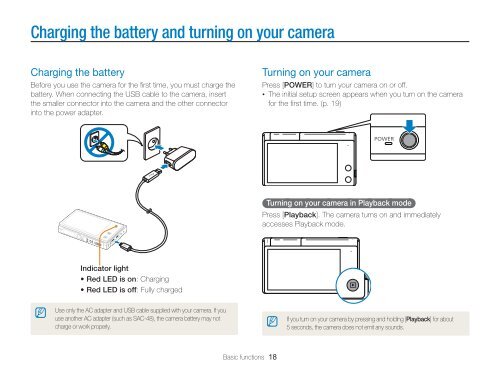Samsung MV800 - User Manual_5.03 MB, pdf, ENGLISH
Samsung MV800 - User Manual_5.03 MB, pdf, ENGLISH
Samsung MV800 - User Manual_5.03 MB, pdf, ENGLISH
You also want an ePaper? Increase the reach of your titles
YUMPU automatically turns print PDFs into web optimized ePapers that Google loves.
Charging the battery and turning on your camera<br />
Charging the battery<br />
Before you use the camera for the first time, you must charge the<br />
battery. When connecting the USB cable to the camera, insert<br />
the smaller connector into the camera and the other connector<br />
into the power adapter.<br />
Turning on your camera<br />
Press [POWER] to turn your camera on or off.<br />
• The initial setup screen appears when you turn on the camera<br />
for the first time. (p. 19)<br />
Turning on your camera in Playback mode<br />
Press [Playback]. The camera turns on and immediately<br />
accesses Playback mode.<br />
Indicator light<br />
• Red LED is on: Charging<br />
• Red LED is off: Fully charged<br />
Use only the AC adapter and USB cable supplied with your camera. If you<br />
use another AC adapter (such as SAC-48), the camera battery may not<br />
charge or work properly.<br />
If you turn on your camera by pressing and holding [Playback] for about<br />
5 seconds, the camera does not emit any sounds.<br />
Basic functions 18