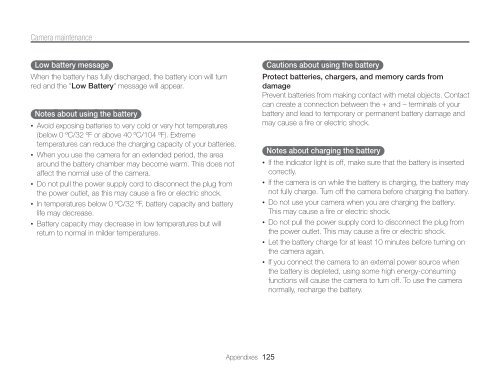Samsung MV800 - User Manual_5.03 MB, pdf, ENGLISH
Samsung MV800 - User Manual_5.03 MB, pdf, ENGLISH
Samsung MV800 - User Manual_5.03 MB, pdf, ENGLISH
You also want an ePaper? Increase the reach of your titles
YUMPU automatically turns print PDFs into web optimized ePapers that Google loves.
Camera maintenance<br />
Low battery message<br />
When the battery has fully discharged, the battery icon will turn<br />
red and the "Low Battery" message will appear.<br />
Notes about using the battery<br />
• Avoid exposing batteries to very cold or very hot temperatures<br />
(below 0 ºC/32 ºF or above 40 ºC/104 ºF). Extreme<br />
temperatures can reduce the charging capacity of your batteries.<br />
• When you use the camera for an extended period, the area<br />
around the battery chamber may become warm. This does not<br />
affect the normal use of the camera.<br />
• Do not pull the power supply cord to disconnect the plug from<br />
the power outlet, as this may cause a fire or electric shock.<br />
• In temperatures below 0 ºC/32 ºF, battery capacity and battery<br />
life may decrease.<br />
• Battery capacity may decrease in low temperatures but will<br />
return to normal in milder temperatures.<br />
Cautions about using the battery<br />
Protect batteries, chargers, and memory cards from<br />
damage<br />
Prevent batteries from making contact with metal objects. Contact<br />
can create a connection between the + and – terminals of your<br />
battery and lead to temporary or permanent battery damage and<br />
may cause a fire or electric shock.<br />
Notes about charging the battery<br />
• If the indicator light is off, make sure that the battery is inserted<br />
correctly.<br />
• If the camera is on while the battery is charging, the battery may<br />
not fully charge. Turn off the camera before charging the battery.<br />
• Do not use your camera when you are charging the battery.<br />
This may cause a fire or electric shock.<br />
• Do not pull the power supply cord to disconnect the plug from<br />
the power outlet. This may cause a fire or electric shock.<br />
• Let the battery charge for at least 10 minutes before turning on<br />
the camera again.<br />
• If you connect the camera to an external power source when<br />
the battery is depleted, using some high energy-consuming<br />
functions will cause the camera to turn off. To use the camera<br />
normally, recharge the battery.<br />
Appendixes 125