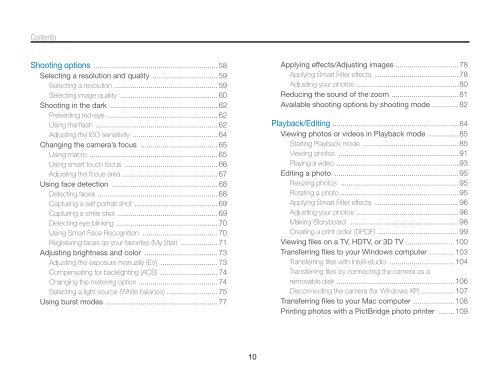Samsung MV800 - User Manual_5.03 MB, pdf, ENGLISH
Samsung MV800 - User Manual_5.03 MB, pdf, ENGLISH
Samsung MV800 - User Manual_5.03 MB, pdf, ENGLISH
You also want an ePaper? Increase the reach of your titles
YUMPU automatically turns print PDFs into web optimized ePapers that Google loves.
Contents<br />
Shooting options .............................................................. 58<br />
Selecting a resolution and quality ................................. 59<br />
Selecting a resolution ................................................... 59<br />
Selecting image quality ................................................. 60<br />
Shooting in the dark ...................................................... 62<br />
Preventing red-eye ....................................................... 62<br />
Using the flash ............................................................. 62<br />
Adjusting the ISO sensitivity .......................................... 64<br />
Changing the camera’s focus ....................................... 65<br />
Using macro ................................................................ 65<br />
Using smart touch focus ............................................... 66<br />
Adjusting the focus area ............................................... 67<br />
Using face detection ..................................................... 68<br />
Detecting faces ........................................................... 68<br />
Capturing a self portrait shot ......................................... 69<br />
Capturing a smile shot .................................................. 69<br />
Detecting eye blinking .................................................. 70<br />
Using Smart Face Recognition ...................................... 70<br />
Registering faces as your favorites (My Star) ................... 71<br />
Adjusting brightness and color ..................................... 73<br />
Adjusting the exposure manually (EV) ............................. 73<br />
Compensating for backlighting (ACB) ............................. 74<br />
Changing the metering option ....................................... 74<br />
Selecting a light source (White balance) ......................... 75<br />
Using burst modes ........................................................ 77<br />
Applying effects/Adjusting images ............................... 78<br />
Applying Smart Filter effects .......................................... 78<br />
Adjusting your photos ................................................... 80<br />
Reducing the sound of the zoom ................................. 81<br />
Available shooting options by shooting mode ............. 82<br />
Playback/Editing .............................................................. 84<br />
Viewing photos or videos in Playback mode ............... 85<br />
Starting Playback mode ................................................ 85<br />
Viewing photos ............................................................ 91<br />
Playing a video ............................................................ 93<br />
Editing a photo .............................................................. 95<br />
Resizing photos ........................................................... 95<br />
Rotating a photo .......................................................... 95<br />
Applying Smart Filter effects .......................................... 96<br />
Adjusting your photos ................................................... 96<br />
Making Storyboard ...................................................... 98<br />
Creating a print order (DPOF) ........................................ 99<br />
Viewing files on a TV, HDTV, or 3D TV ........................ 100<br />
Transferring files to your Windows computer ............. 103<br />
Transferring files with Intelli-studio ................................. 104<br />
Transferring files by connecting the camera as a<br />
removable disk .......................................................... 106<br />
Disconnecting the camera (for Windows XP) ................ 107<br />
Transferring files to your Mac computer ..................... 108<br />
Printing photos with a PictBridge photo printer ......... 109<br />
10