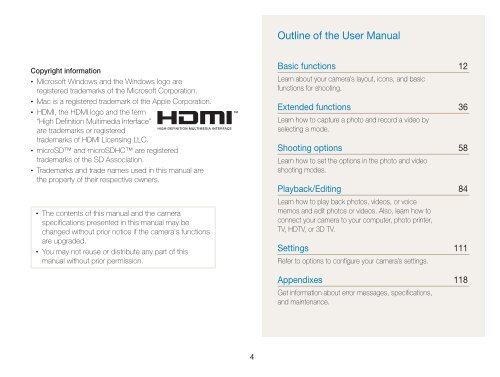Samsung MV800 - User Manual_5.03 MB, pdf, ENGLISH
Samsung MV800 - User Manual_5.03 MB, pdf, ENGLISH
Samsung MV800 - User Manual_5.03 MB, pdf, ENGLISH
You also want an ePaper? Increase the reach of your titles
YUMPU automatically turns print PDFs into web optimized ePapers that Google loves.
Outline of the <strong>User</strong> <strong>Manual</strong><br />
Copyright information<br />
• Microsoft Windows and the Windows logo are<br />
registered trademarks of the Microsoft Corporation.<br />
• Mac is a registered trademark of the Apple Corporation.<br />
• HDMI, the HDMI logo and the term<br />
“High Definition Multimedia Interface”<br />
are trademarks or registered<br />
trademarks of HDMI Licensing LLC.<br />
• microSD and microSDHC are registered<br />
trademarks of the SD Association.<br />
• Trademarks and trade names used in this manual are<br />
the property of their respective owners.<br />
• The contents of this manual and the camera<br />
specifications presented in this manual may be<br />
changed without prior notice if the camera's functions<br />
are upgraded.<br />
• You may not reuse or distribute any part of this<br />
manual without prior permission.<br />
Basic functions 12<br />
Learn about your camera’s layout, icons, and basic<br />
functions for shooting.<br />
Extended functions 36<br />
Learn how to capture a photo and record a video by<br />
selecting a mode.<br />
Shooting options 58<br />
Learn how to set the options in the photo and video<br />
shooting modes.<br />
Playback/Editing 84<br />
Learn how to play back photos, videos, or voice<br />
memos and edit photos or videos. Also, learn how to<br />
connect your camera to your computer, photo printer,<br />
TV, HDTV, or 3D TV.<br />
Settings 111<br />
Refer to options to configure your camera’s settings.<br />
Appendixes 118<br />
Get information about error messages, specifications,<br />
and maintenance.<br />
4