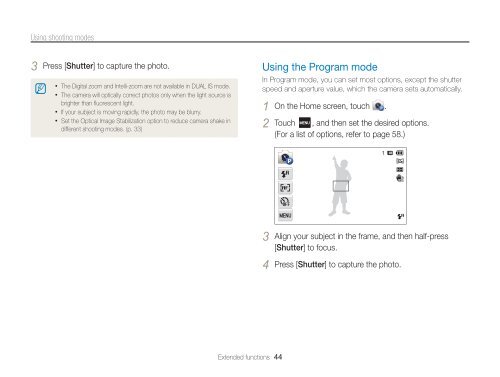Samsung MV800 - User Manual_5.03 MB, pdf, ENGLISH
Samsung MV800 - User Manual_5.03 MB, pdf, ENGLISH
Samsung MV800 - User Manual_5.03 MB, pdf, ENGLISH
Create successful ePaper yourself
Turn your PDF publications into a flip-book with our unique Google optimized e-Paper software.
Using shooting modes<br />
3 Press [Shutter] to capture the photo.<br />
• The Digital zoom and Intelli-zoom are not available in DUAL IS mode.<br />
• The camera will optically correct photos only when the light source is<br />
brighter than fluorescent light.<br />
• If your subject is moving rapidly, the photo may be blurry.<br />
• Set the Optical Image Stabilization option to reduce camera shake in<br />
different shooting modes. (p. 33)<br />
Using the Program mode<br />
In Program mode, you can set most options, except the shutter<br />
speed and aperture value, which the camera sets automatically.<br />
1 On the Home screen, touch .<br />
2 Touch , and then set the desired options.<br />
(For a list of options, refer to page 58.)<br />
3 Align your subject in the frame, and then half-press<br />
[Shutter] to focus.<br />
4 Press [Shutter] to capture the photo.<br />
Extended functions 44